How To Fix Outlook keeps asking for password Issue
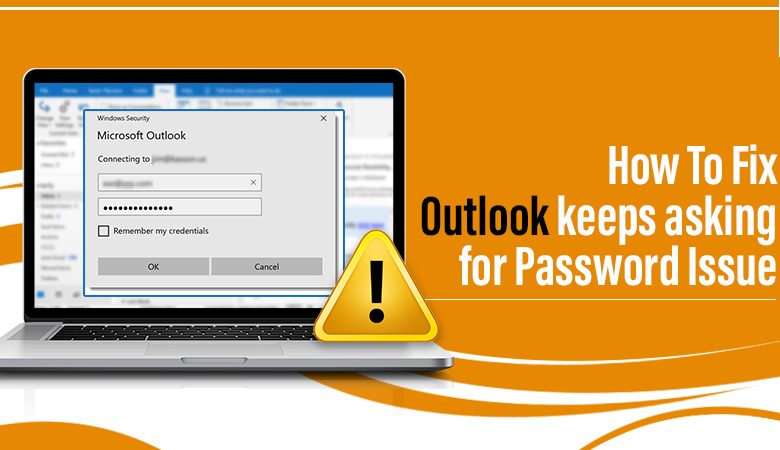
MS Outlook is one of the best tools that provides very e useful features along with a smooth performance. But sometimes it can lead to some errors that can affect your work. One of the most common errors among them is Outlook keeps asking for a password. it becomes very irritating while you are working and the pops pop ups come up and ask for the password Even when you are sending or receiving emails the outlook prompts you to continue asking for the password. It is a normal function and can be resolved by making simple changes in the setting here we are going to share or the possible solutions for the issue that Outlook keeps asking for a password.
Why does Outlook keeps asking for a password?
There are several reasons why Outlook keeps prompting for a password:
There are various reasons that can lead to Outlook issues such as Outlook keeps asking for a password to let explore the common one for the same.
- Outlook is configured to ask for the password again.
- The password stored by the Credential Manager is incorrect in Outlook.
- My Outlook profile is corrupt.
- Bad network connection
- Antivirus programs cause Outlook errors
1. When The settings of Outlook is configured to prompt for credentials
When you are not able to find user settings and it asks for password again and again then to get rid of this problem you need to disable this settings to do so you have to follow the below mentioned steps:
- First of all you have to open a new Outlook, then you have to move to the File >> Account Settings.
- Choose the Exchange account >> Change button.
- Choose Settings >> dialogue box.
- Open the Security tab and then uncheck Always prompt for logon credentials.
2. Remove All the stored credentials that are the part of Credential Manager
You have to remove the previously-stored credentials from the Credential Manager, it will help you to fix the issue Outlook keeps asking for password:
- Open Control Panel >> Credential Manager.
- Check the set of the credentials that have Outlook in the name.
- Click the more setting and then choose Remove from Vault.
- Keep doing the steps for all credential sets that have Outlook in the name.
3. If your Outlook Profile is corrupt
If your Outlook profile is corrupt then it may fail to remember the password and can lead to the error. To resolve this corrupt file issue, you can create a new profile in Outlook.
- Open the Control Panel, and then check the Mail and click on it.
- A Mail Setup – Outlook box will appear >> Show profiles button.
- Now, choose Outlook from the profile >> Add button to add a new Outlook profile.
- Add a profile name >> OK.
- Here is the next step where you have to fill in the details such as Name, email address, password >> Next button.
- Your new profile is ready to use. Choose Finish and proceed to the final step.
- Now, choose the new profile that you have created, click Always use this profile and then choose the profile that you have created from the drop down list. Click Apply >> OK.
4. Bad network connection
Bad internet or the network connection can arise such issues, and it can occur when Outlook is unable to make a connection to the server. If you are using a network that is having a slow connection that can also lead to this problem. So first of all you have to check your internet connection if your Outlook keeps asking for a password. To fix this issue you can switch to a better internet connection or the environment or you can take a better anti-virus program too.
5. An antivirus can also lead Outlook keeps asking for password
If you are using an antivirus program that may also lead Outlook errors in your system or maybe interfere with your settings and lead issues such as Outlook keeps asking for password. In that case you can disable your Antivirus system and then try to use it if your problem is solved then and you can uninstall your antivirus and use another one to get rid of this situation.
6. Use Third-Party Automated Tool for Password Recovery
If any of the above mentioned methods are not able to resolve your issue or you can forget your password or lose your password then you can call the PST file and if you are unable to do so then the best solution is you can connect to a third-party automated tool to fix this issue.
Wrapping Up:
Here we have discussed all the possible reasons that can arise from Outlook and keep asking passwords. Hope it will help you to fix all your issues, You are unable to get it done on your own then you can connect to us we have an expert team who can help you to get rid to all all your Outlook issues so without any hesitation you can contact us 24/7 for the better results and the instant response.
Also See: Why is Spectrum the best service provider in the US?




