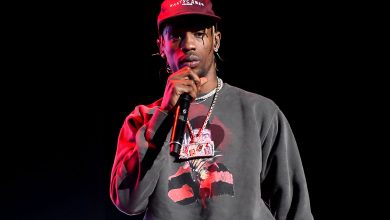What are the Best Social Media Platforms for Businesses?
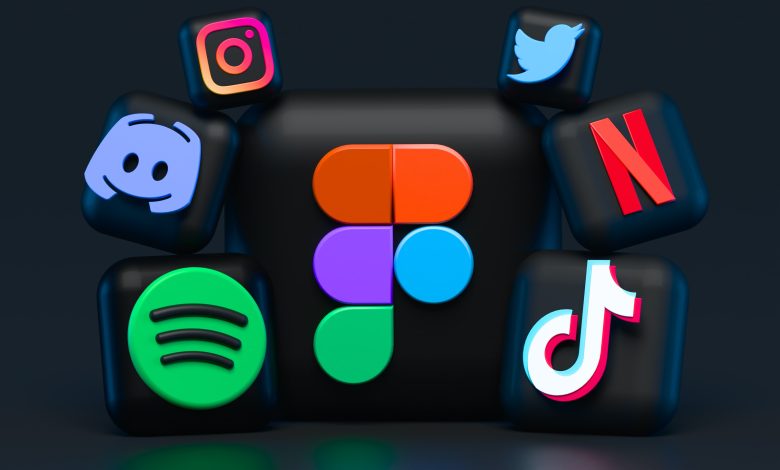
Social Media plays a crucial role in the digital age. However, due to their large user base, they can be extremely competitive in a way that small businesses may not even be able to build their social identity or garner an audience. In this post, I’m going to show you hidden gems in the world of social media to boost your business’s social presence. So, what are the best social media platforms for businesses looking to grow their audience, boost their revenue, increase engagement and build a brand? Let’s find out!
Twitter is often the platform I use to interact with my audience and give a personality to the image I have online. Participating in Twitter threads and spaces while providing useful information is a great way to become a likable figure in your niche. Twitter also happens to be an effective platform where you can set up collaborations with other creators as Twitter users are eager to share their thoughts on topics. By tagging a popular creator or DM-ing them, you can create large collaborations such as this one about Apple’s WWDC with creators that have tens or hundreds of thousands of followers and would normally have never seen your e-mail.
With that in mind, you should always stick to a few, selected niches on Twitter and stay away from expressing political or controversial opinions because Twitter is one of the fastest places you can be “cancelled”. You may use Twitter to promote regular content like announcing a new blog post, but if it’s not collaborating with a bigger creator and you don’t have many followers, you may not see a lot of engagement compared to a platform like Instagram.
Pinterest- Pinterest is one of the most underrated platforms when it comes to promoting content. Even without any hashtags, extremely flashy images, or followers you can be sure that your Pinterest post will reach at least a few people, who are extremely likely to convert to clicks and engagement. I have seen as many as 20% of my Pinterest impressions turning into engagement by clicking on an external link to my website! What’s more is that Pinterest has the option to create a “Pinterest Business” account for free, which provides detailed analytics like impressions, clicks, outbound clicks, saves, engaged audience, etc.
If you have any content that has some form of unique images, you should certainly post it on Pinterest through a Pinterest Business account and see your page views increase dramatically. The best performing content types on Pinterest are usually step-by-step how-to’s, art, decor and food. Inspiring images by charitable organizations also tend to convert to clicks and website visits best on Pinterest.
Medium
Medium is a place where authors can publish articles and gather a following through Medium’s large user base and “Daily Digest” newsletter. It usually isn’t considered a social network, but it can certainly act like one and you don’t even have to create content for it. You may take an existing piece of content (like a blog post) from your website, shorten it up and post it out on Medium with an attractive headline and a few images. Within the article, you may link back to your own website which acts as a referral link to drive traffic. However, the real magic happens after you press publish.
Medium goes through your content and understands what it’s about, then shows it to only users that may be interested in it. But that’s not all, because Medium also has a newsletter where it sends articles directly to a user’s inbox. This lets you reach an audience that is interested in your blog post, and may even want to click on the link to your website. So, Medium not only provides you with free traffic but also gives your site an in-content link! Medium usually works best with posts that have a headline that sparks curiosity and is usually related to tech, science, fun facts, or general current world news.
LinkedIn is a platform where you stereotypically find accounts of CEO’s and VP’s who work in a corporate job posting once a month about some company update. Well, what if I told you it’s a place in which creating content is key? LinkedIn is a place where you should make connections with others in your niche, branch out and learn from experts who have been practicing their field of interest for years. However, one of the problems on LinkedIn is that most people don’t create content for it. This is where small businesses and entrepreneurs can come in to create engaging content like videos, carousels, images and infographics, resulting in tremendous engagement by influential people.
Due to the sheer lack of content creation on LinkedIn, it’s relatively easy to create content and experience a flood of likes, shares and general engagement. You should also re-post some content (like articles) on LinkedIn through the “Write Article” option to build a fan base that views you as a knowledgable authority on the topic in question. Something to keep in mind is the LinkedIn demography. Remember the people who see your content will be adults with regular jobs or other entrepreneurs. Everyone will want you to provide some useful information, and everyone will be fairly knowledgeable with the ability to critique you or even become someone with whom you collaborate in the future.
Conclusion: What are the Best Social Media Platforms for Businesses?
Each platform has its own strengths and weaknesses. For the best results, optimize your content for each platform and its user types. Make sure to use all of these platforms to see the greatest increase in your user base. You can also use some other, more competitive platforms, but they may not have the best results.
You can also automate most of this using Artificial Intelligence and the right tools for scheduling. Scheduled posts with the help of Semrush can help boost the impact of your post with the best possible timing. AI bots can be used to engage with generic comments by your community (eg. using AI to reply to a comment like “Great Post!” can help you build better relations with your audience). You can also use AI chatbots for support social accounts of your business to narrow down a user’s problems before you connect a representative with them. Instagram, Twitter, and even WhatsApp support this feature.