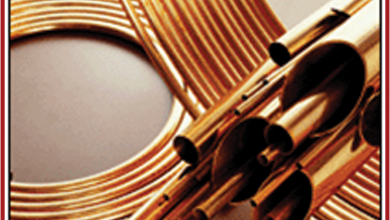6 Simple Steps to Publish Video Advertising on Wesbite

Video advertising or video ads are one source of income for you as a blogger or digital marketer. To ensure you get the most out of your website ad videos, you need to build the right foundation on your website.
Thinking about running a paid advertising campaign? You should consider investing in paid video advertising. Not only are video ads great for brand awareness, but they can also help get your business in front of a wider audience online.
Follow these steps to ensure that you maximize the revenue potential and insights from every video ad you post on your website:
#1. Sign Up To The Relevant Ad Video Network
While you can display your own videos on your site as ads, more revenue depends on the quality and variety of the ads you show.
Therefore, signing up for a video ad network is the easiest way to ensure you have a stable ad channel.
Networks like Google’s DoubleClick Ad Exchange (AdX) give you an easy approach to placing ads and access to fairer prices because of their real-time bidding model.
Keep in mind that you can sign up for more than one network.
#2. Set up Ad Manager To Track Ads
DoubleClick for Publishers (another Google service) and similar apps make it easy to actually start placing your ads and making room for viewing.
Ad managers like DoubleClick (and now Google AdSense Manager) let you easily create ad tags, set up ad purchases, and track how well each ad is performing.
Most importantly, it automates the process of placing the highest possible quality ads on your website.
#3. Have Video Hosting That Fits Your Needs
On the more technical side, you need to make sure your website can handle ad videos properly.
If you use Google services, for example, the company only accepts certain video ad formats (medium or large rectangle) for display ads, and they include a list of allowed sizes for your ad videos in their guide to inserting video in different parts of your site. .
#4. Dedicated Page To Show Advertising Videos
Once you have the right infrastructure in place, you need to connect the setup service with your website.
Install your ad unit in Google Ad Manager to show text and image ads (or just image ads), and you’ll start seeing ads shown on the locations and pages you allow.
Make sure your video player and display location are working properly while adding the appropriate JavaScripts and tags to your backend to start tracking your ad performance.
#5. Choose the Right Video
In addition to display ads, you can integrate ads directly into the embedded video player, giving you additional room for revenue. It’s good for your video marketing effort.
Even so, simply inserting ads will not increase your revenue. The key is to find videos with higher views and virality to help get as much attention as possible on your ad.
In the same vein, viral videos, explainer videos, and engaging videos — that keep viewers watching until the end — are likely to earn you higher revenue per play.
#6. Monitor And Analyze Well
Once you’ve set up and shown your ad video, you should keep an eye on your performance to make sure you’re getting the most out of your webpage.
Monitor which click-through rates, views, and ads are getting more traction, and which videos and places on your website are delivering the best results. This will help you optimize your offerings and make your site more attractive to publishers and advertisers.
Starting an ad video takes time, but it will be very rewarding for you. You can hire a professional explainer video production to make it easier. With its growing popularity and revenue potential, integrating video ads into your site can help maximize your website’s monetization capabilities.