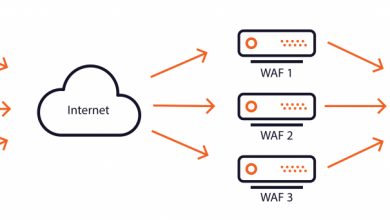Where is code generator on Facebook? (Find out here)

Like many social media like Instagram, Telegram and many others, Facebook also provides some security features to keep its users safe from outsiders. So by using the special security that Facebook provides to you, you can use the app securely and no one can ever gain access to your account.
In this particular article, I will explain to you Where Is code generator On Facebook, where we can find it, and more.
What is Code Generator on Facebook?
The code generator is a feature of your Facebook app that is used in conjunction with two-factor authentication to keep your account secure. So when this feature is turned on or activated and you want to log in from a new device or cellphone, a security code will be generated or sent to your phone. You can then use the code to confirm that it is you who are trying to log into the account.
- The code generator works well on your cellphone and you don’t even need an internet connection to get the code. The code can also help you reset your password if you wish.
- The code you receive will expire after 30 or 60 seconds and you need to get another one if you don’t use it during this time.
- If the code you get isn’t working, you can reset it by tapping “My code doesn’t work” to get a new code.
I strongly recommend that you guys use this feature on all your social media including your Facebook. Using this feature will keep your account safe against hackers and anyone else who is trying to access it.
What is Two-Factor Authentication?
This is a feature that works on almost all social media. Social media provides this feature to add extra security to its users. So by enabling this feature on your social media apps including Facebook, you can protect your account more.
When this feature is turned on, the app will send you a new code every time you try to log into your account from different devices, be it Facebook, Instagram, etc. So it makes your account secure as no one else can gain access to your account other than you through the code you received.
Where is Code Generator on Facebook app?
You can easily get this feature by following the steps which I am going to show.
- Log in to your Facebook app.
- Tap on the three-lined icon (the hamburger icon) at the bottom right corner.
- Scroll down and find “Settings & Privacy”.
- go to Settings
- Scroll down and tap on “Password & Security”.
- Tap on Two-Factor Authentication
- Tap Authentication App
- Copy the code (or tap on the same device)
- Open Google Authenticator (it’s in the Passwords section of your mobile, or Auto Find Passwords on your phone”)
- Open Facebook in Google Authenticator
- Tap Verification Code Setup
- paste the code from facebook here
- Back to Facebook on Google Authenticator and copy the 6 digit number
- paste in facebook app
Now, you have connected your Facebook to Facebook code generator
You can see the tutorial in the picture:
Now, you should use any Facebook code generator like Duo Mobile or Google Authenticator to generate the code
Note: You must have access to these before you can log in to Facebook, otherwise you may not be able to access your account.
Related Article- Can You Use Cash App Atm Card?
Google Authenticator to generate Facebook Code
To use Google Authenticator to generate Facebook code Go to your Settings > Passwords
Where is Facebook code generator on desktop?
- Go to Facebook.com and log in to your account
- Click on your profile picture in the top right
- Click on Privacy & Settings
- select settings
- Select Security from the left menu and login
- Scroll down to see Two-Factor Authentication
How to fix Facebook code generator missing
There is no code generator directly inside the Facebook app or its desktop version. You should receive the code via SMS, email, or third-party apps such as Duo, or Google Authenticator (if you used Gmail to create a Facebook account). If Facebook Code Generator is missing then try these methods.
1. Use desktop version on your mobile phone
If there is a problem with the app, you can check it from the desktop version. If you don’t have access to the desktop version, you can still use it on your phone:
- Open Facebook using a browser on your phone
- Tap next to URL
- Select Go to Request Desktop Website
- Tap your profile picture
- Tap Settings & Privacy
- Tap Settings
- Select Security and Login
- Scroll down to find Two-factor authentication
2. Update your Facebook app
The given instruction is for the latest version of facebook so it is better to update your app to fix missing facebook code generator
Related Article- find your Facebook contacts by phone number?
3. Re-install the app
Sometimes, deleting the Facebook app and reinstalling it can help in getting the latest features of Instagram. So, it’s worth trying. You will not lose any data.
Facebook code generator not sending SMS (how to fix)
So if you are not getting the 6 digit code via SMS, then there is nothing to worry about. Here I will walk you through some simple steps and show you how to fix it.
1. Wait for a couple of hours
When you tap the code multiple times, you can enter the wrong code on Facebook. Therefore, it is better to wait for a few hours, then try again. Make sure you haven’t double-tap the button that sends the code.
2. Check if Facebook is down
Go to downdetector.com and do a Facebook search, if there is a problem with it it will show you a chart. So, if Facebook is down, you should wait until it is back to normal.
3. Check your connection
It’s always good to make sure you have a stable connection. To know that you should open a browser on your smart phone, or send a message on WhatsApp to see that it will be delivered.
4. Make sure app is connected to the Internet
Sometimes, users disconnect their app from the internet, and they turn off mobile data for some apps. So, make sure you have turned on data for the Facebook app on your phone
5. You are in a prohibited regions
Facebook is banned in some countries, so if you think it might cause a problem, it’s better to use a VPN or change your IP, then try again.
6. Something wrong with your sim provider
Some SIM cards will not receive the Facebook code, in which case you will need to log into your Facebook app from the other device, if you have one, and change the phone number.
If you can’t log in through it, you should use the Need More Help option on Facebook.
7. Check your mobile setting
Sometimes, you have blocked the app on your phone, better you check these two options.
Related Article- How To Add Money To Cash App Card At Walgreens
(Fix Facebook code generator not sending SMS on iPhone)
- Open Settings.
- Scroll down to where it says Message.
- Now make sure the iMessage option is on or just enabled.
- Also, make sure Send as SMS is turned on.
- Scroll down a bit further and make sure the Filter unknown senders is turned on or disabled.
- If you still have issue then maybe there is a glitch or something restart your phone and delete your facebook and reinstall it this will fix the problem.
(Fix Facebook code generator not sending on Android)
- go to Settings.
- Scroll down to where it says App and hit it.
- Find the message and hit it.
- Go ahead and hit Permissions.
- Make sure all the options especially SMS are turned on.
- If you still have issue then just restart your device and delete the app and install it again.
8. Contact Facebook
If you still haven’t received the code, you should contact Facebook. You need a “My code doesn’t work” option to contact Facebook or Forgot password, need more help?
Facebook code generator bypass
To be honest, there is nothing you can do other than ask the Facebook support team for help. Also, if you have recovery codes you received after enabling two-factor authentication, you can use either of them.
So if the code generator feature is not working for whatever reason, you can try any of the following and hopefully the problem will be resolved.
· facebook recovery code
This only works if you have already saved the recovery codes somewhere. By recovery code, I mean the set of codes received after enabling two-factor authentication. So if you have those recovery codes, you can use them to log into your account.
Related Article– Why A Random Person Sent Me Money On Cash App?
· text confirmation code
If you still have the phone number you added to your account, which I think you probably have, you can reach out to Facebook and ask them to send you a confirmation code on your phone number .
· Identity Verification
If none of the above solutions worked for you then there is also a third solution that you can try. Proceed from the login page and click “Need another way to authenticate?” Tap on
Then select “Get more help” and Facebook will provide you with some solutions.
Basically, it will ask for your email address and it will also ask you to send a copy of your ID whatever that may be. Or it may ask you to write your password and your username on a piece of paper and then take a photo and send it to their support team. This solution may take some time but it will work and you will get your account back.
Conclusion
In this article, I tried to answer some of your questions about the code generator on Facebook, and where you can find it. I also explained what is Two-Factor Authentication and how to activate it and much more. Hopefully, you have found what you are looking for in this article and have protected your account.