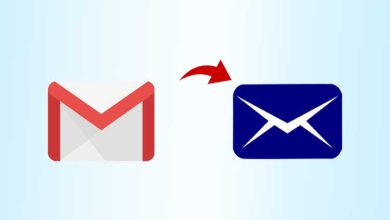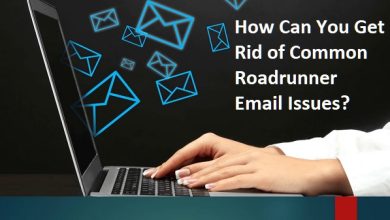Unlock A Permanently Locked Snapchat Account – Ways to Do it.

If you are one of those people who are facing the problem of permanently locked Snapchat accounts then you are at the right place as in this article you will get to know the best ways to unlock your account. If your account is locked then it indicates that you may have performed some activities; that is not allowed by Snapchat which means they are prohibited by Snapchat that is why your account is locked.
If you are wondering how to unlock a temporarily locked Snapchat account then this is not the article plus unlocking a temporarily locked account is relatively much easier than unlocking a permanently locked one but it is not impossible as there are several methods which you could try to get your account back. In this guide, you’ll learn how to unlock your permanently locked Snapchat account, Reasons and solutions for locked Snapchat accounts. You just need to read this complete blog till the end and you can recover your Snapchat account successfully.
Reasons for the locked Snapchat Account –
It is unclear at present what factors determine exactly when an account will be locked. Some users are notified that their account has been temporarily locked; whereas other users are informed their accounts are permanently locked. Before getting to the solutions you must ponder over the fact that why is my Snapchat locked in the first place and for this we are going to look at some reasons which could be responsible for it.
- You were using a third-party app or plugins which are not authorized.
- You might have sent some abusive or offensive messages or you might have spammed messages.
- If you have sent friend requests to a large number of people before verifying your phone number or email address then also you will have to face a Snapchat-locked account.
- The platform identified that account as compromised and triggered the protection block.
Solutions to Recover your Locked Snapchat Account –
1. Reinstalling the app
You could try to first uninstall the Snapchat application and then after some, you can install it again to go for snapchat.com unlock. If you do this all the data will be deleted as soon as you uninstall the app; and the data which is causing the problem will also be deleted. This could be a temporary solution to your problem.
2. Clicking on the unlock button
Another way is to tap on the unlock button which you will see in the notification; it will be a yellow button so you can identify it easily. We will also advise you to delete all the plugins; you were earlier using with Snapchat before you click on the unlock button.
3. Force reset the iPhone you are using
You can also go for Snapchat unlock the account by resetting the iPhone device you are using for which you can refer to the steps given below –
- You need to press the volume up button and then release it quickly.
- Do the same with the volume down button and press and release it immediately.
- Lastly; you need to press and then release the side button until you are able to see the Apple logo on the screen.
- When you see the logo of Apple it means you have reset your iPhone; and it will remove all the bugs that are causing the problem.
If you are looking for some more and extra information regarding Snapchat or issues related to it or about some other social media platform then you can try visiting the official site of Onlinegeeks. This is one of the greatest technical platforms which will solve all your problems and surely you will not be disappointed.
Also recommended – https://wizarticle.com/what-are-top-free-alternatives-to-fab-guys/