SIP Troubleshooting: Common Issues and Solutions
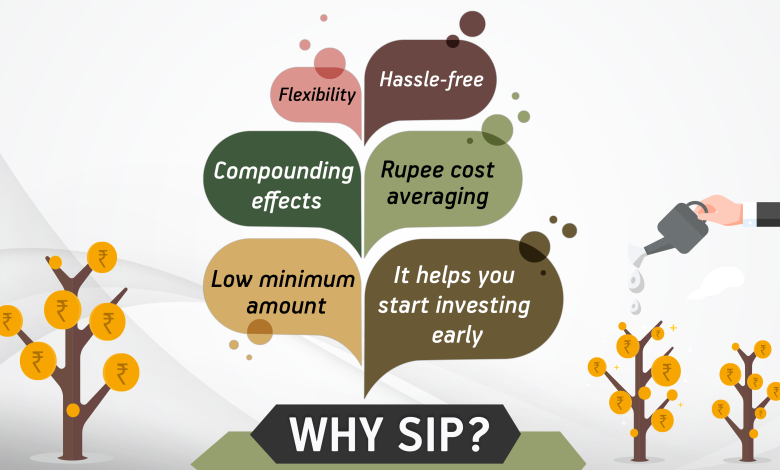
You’ve probably experienced issues with your SIP-based VoIP service, such as users being unable to connect or experiencing subpar call quality. When this occurs, it’s time to troubleshoot to figure out what went wrong. If you’re having issues with your SIP-based VoIP system, the first step is to examine the data transmitted over the network. Let’s look at how to fix SIP issues in depth.
How to Recognize and Fix the Most Frequent SIP Problems
Because SIP trunking uses the internet to route calls, reducing costs and streamlining business operations. SIP allows for consistent and dependable communication services. However, technical difficulties are inevitable with any system, even SIP. While outages for this service are uncommon, it’s still helpful to know how to fix common SIP issues.
Echoes
When talking on a phone, you may experience a phenomenon known as echoing. The caller usually isn’t the one causing the echo. Callers become irritated by echoes, negatively impacting their conversation with the other party. Hardware issues or a sluggish internet connection are the most common reasons for phone echoing.
Eliminating Audio Echo
Putting your phone in silent mode or turning the volume quickly eliminates echoes. Speakerphones are phones that have more than one speaker and microphone. Due to multiple microphones, voices may experience some echoing when using this feature.
Be mindful of your tools. Echoing can also be caused by a malfunctioning microphone or headset. Problems with the audio quality might be caused by outdated or broken components of your SIP or VoIP infrastructure, such as a switch, headset, router, or connections. It may be time to upgrade your aging phone system or replace some of the older equipment you’ve been using.
Lags and Delays
When there is a substantial lag between when you speak and when someone else hears you, it’s called a voice delay. The term “audio latency” describes this phenomenon. Callers end up talking over each other or having significant pauses in their communication because of latency. A slow internet connection is a common cause of voice delays.
The Fix for Sound Delay
Troublesome audio could be caused by insufficient bandwidth. The bandwidth of your internet connection determines how quickly you can upload and download data. The recommended minimum bandwidth speed for a single SIP channel is 100 kbps. The more SIP channels or trunks you have, the higher this rate should be. Contact your ISP to verify your connection can handle the necessary data transfer rates.
Check your router’s Quality of Service (QoS) settings if you still have audio problems after optimizing your bandwidth. With Quality of Service, you may set preferences for how the network handles certain data types.
Broken Sound
Choppy or fractured audio occurs when individual words or entire conversations abruptly end and begin again. Discordant sounds make it more difficult for people to understand one another. Packet loss is typically the cause of intermittent audio. When data is not sent in its entirety, this is known as “packet loss.” Issues with the network or the internet connection generally cause packet loss.
Repairing Cracked Sound
Ethernet may be preferable over WiFi for your VoIP phone system, even if WiFi is normally sufficient for basic internet access. Internet speeds, network latency, and connection stability are all improved by using an Ethernet cable. This could answer the packet loss problem, the root of choppy audio, and other jittery effects.
Streaming services use your network’s bandwidth resources and increase data transfer rates. Turning off streaming services is one option if you want better call audio quality when making or receiving calls.
Calls Cannot Be Placed
In particular, call centers rely heavily on outbound calling to function. If your organization cannot make outgoing calls, it could seriously hamper its operations. Some services display a message or icon to let you know if outgoing calls are disabled or cannot connect.
Solution When Phone Calls Won’t Go Through
First, check to see if your plan supports making international calls. Contact your service provider or IT support to see if this option is available. Access your enabled services in the Global Call Forwarding Control Panel or contact your account manager.
Verify your SIP credentials if you have outgoing calls turned on. Verify with your service provider that your SIP user ID, password, and domain are all correct and analysis your investment plan in SIP calculator.
Also, make sure the correct codec is selected for your SIP trunk. Codecs can be used to compress and decompress data, lowering the need for bandwidth and the size of files. The amount of time it takes to send data or the bitrate and the amount of bandwidth needed can vary greatly between codecs. For more information on proper codec naming, please contact your SIP provider.
Lost Connections
A dropped call occurs when a call abruptly ends or disconnects in the middle of a conversation. There may be a time limit after which calls to businesses or contact centers with large call volumes are dropped. When a call is declined, it’s frustrating for both parties involved.
Eliminating Call Failures
Call failure often results from a weak network connection or insufficient bandwidth power. You can better optimize your network by analyzing its current speed, connection, traffic, and available bandwidth power. Ask your Internet service provider (ISP) or look for a VoIP quality test on the Internet to find out. Additionally, examine your quality of service configurations and ensure that voice calls are prioritized.
Keep your gear and software up-to-date. Turn on or enable automatic updates for your software.
Calls not being received or being missed
Missed calls don’t reach you because of technical difficulties or voicemail. Another typical SIP issue could arise and cost your business money. Calls you don’t answer cost you money. Let’s get things sorted out.
Solution to the Problem of Missed or Un-received Calls
Verify that your firewall is not preventing any incoming calls if you aren’t getting any. Adding or permitting your service provider’s IP address in your firewall settings is easy.
The problem can also be fixed by establishing a cooperative trunk. A call can continue across your SIP system with the help of a friendly trunk. Contact your IT department if you need assistance setting up a nice trunk. On the other hand, DIYers can set up a warm trunk with free PBX software.
Conclusion
Knowing the most prevalent problems will help you avoid them when upgrading or transitioning to a SIP trunk network. Finding typical SIP problems ahead of time will save you both time and money.




