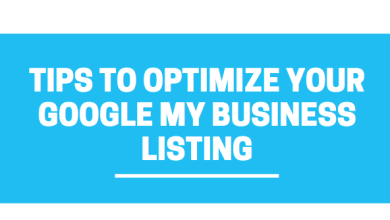Migrate Thunderbird to Office 365 Manually or With Automated Approach

Summary: Would you like to migrate Thunderbird to Office 365? If so, reading this article can be your best plan of action because it offers the most efficient ways to do your work.
Email migration is one of the most challenging processes as well as one of the easiest. It all comes down to picking the best option that, because of its skills, may make a particular work easier for you. We’re giving you a range of choices to switch from Thunderbird to Outlook 365 as a consequence. You analyse them and decide one is best for you and will enable you to accomplish your goals more quickly.
How to Migrate Thunderbird to Office 365 Manually?
The original method to move emails from Thunderbird to Office 365 is this. However, it does call for a drawn-out process and the usage of the Manual tool. As a result, you must first look at the Thunderbird to Microsoft 365 email transfer procedure.
Two steps are required to manually export Thunderbird to Office 365: first, export MBOX data to Outlook, and then migrate Outlook data to Office 365. The general stages that will include these phases are as follows:
The First Step
- Navigate to the folder containing the emails you want to import into Outlook 365 after starting Thunderbird as your email client.
- Select the email from the list, and then press the Save as option.
- Select the system’s proper folder, then click the save button.
Note: If you want to preserve your email somewhere unique and accessible, you must create a folder for that purpose.
- Open MS Outlook right now and make a new folder inside of it.
- In the newly formed Outlook folder, drag the email from the system folder.
The Second Step
Note: To upload the Outlook PST files to Office 365 using the Office 365 Import Service, use the Microsoft Azure AZCopy Tool application in the subsequent step. Simply follow the instructions listed below:
- Your Outlook PST folder should be shared throughout the network.
- Download and install the “Microsoft Azure Storage Tools” from the Microsoft website.
- Launch the software to get the specific network URL and upload key.
- Utilizing azcopy.exe, upload the PST files.
- Use the specified format from Microsoft to create a mapping file.
- Lastly, load the PST file’s contents into Office 365.
The Drawbacks of the Manual Method
- Manually migrating Thunderbird to Office 365 entails a laborious process.
- It takes time since you have to save each of your Thunderbird emails individually before importing them into MS Outlook.
- Additionally, MS Outlook must be set up in order to create PST files that may later be imported into Office 365.
As was already said, it is both easy and difficult to migrate Thunderbird to Office 365. Therefore, let us now give another strategy that can make such migration simple if you find the previous approach difficult.
The Straightforward Method to Migrate Emails from Thunderbird to Office 365
The Thunderbird Converter Wizard is the best method for simplifying your work. It is a highly effective programme that is solely focused on Thunderbird migration to various alternatives. It enables the direct migration of Mozilla Thunderbird-configured mailboxes, complete with all attachments, contacts, calendars, and other data, to Office 365. You may follow the complete step-by-step below to acquainted with how the programme works.
Step-by-step process to Export Thunderbird Emails to Office 365
- Download, install, and activate the Thunderbird to Outlook 365 migration tool to switch from Thunderbird to Office 365.
- You now have the following choices to make: data from a configured Thunderbird mailbox Please choose the contents of my Thunderbird inbox.
- Your Thunderbird-configured mailboxes will be loaded into the Thunderbird to Office 365 migration tool after choosing this option.
- Choose Office 365 as the saving option at this point. After that, sign in using your Outlook 365 login information and select “export. to migrate Thunderbird to Microsoft 365”
By following the steps above, you can quickly import contacts and other properties from Thunderbird to Office 365.
The Thunderbird to Outlook 365 email transfer programme is available in a free demo version. You may utilise its features to partially migrate Thunderbird to Office 365. As a result, you are now able to test the tool before purchasing it.
Now that the process is over, we advise you to try out some of the features of the programme to see why this method is better than others.
Find Some Traits of the Suggested Programme
Account Configuration: Any account that you have set up in Thunderbird is supported by the programme. As a consequence, it offers the choice of selecting the configured account to upload all connected folders simultaneously.
Manual Selection: There is no problem if you aren’t already set up with the account; if you are, that’s OK. You may certainly manually choose Thunderbird files from the device. You may easily migrate MBOX files to office 365 with the programme.
Mass Migration: Thunderbird may be batch-migrated to an Office 365 account using the tool. Yes, regardless of their size, you may migrate every single one of your files at once using the same process.
Full Data migration: The application provides full data conversion. You may move all of Thunderbird’s data, including its attachments, contacts, and calendars, to PST. Nothing will be left during the migration procedure.
OS Support: This utility’s non-OS or version-specificity is one of its greatest qualities. Thunderbird may be exported to Office 365 on both Windows and Mac computers. Additionally, regardless of whether they are older or newer, you may use any of their versions.
Safe: The application is entirely secure and upholds the integrity of all data throughout the migration. You can guarantee that no data will be lost throughout the relocation procedure.
In Conclusion
We have presented you with a wide variety of choices about how to migrate Thunderbird to Office 365. You are free to utilise whatever one is most convenient and comfortable for you to do so. On the other hand, the incredibly effective Thunderbird email to Office 365 Migration tool may be utilised in the event that you need a solution that is both more easy and efficient.
You May Also Read