How to signup on Zoom?
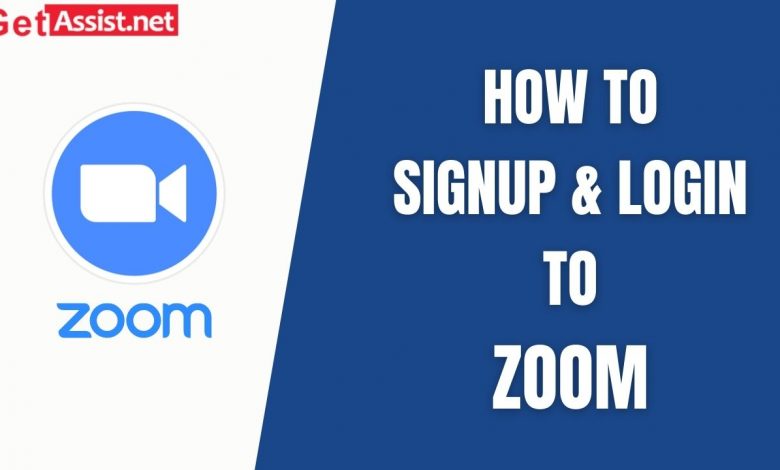
Many of us might not have even heard the name of Zoom before pandemic. But when we see now, it has become an integral part of our lives now. All of our classes, meetings, gatherings, webinars, etc are not hosted on online platforms like Zoom, Google Meet, Microsoft Teams and many others. For the young generation it might not have been that difficult to understand the functions of Zoom and how it does work but for the generation of our parents it might not have been that simple and easy.
Since they have not been that handy with the technology and other apps, they had a difficult time figuring out how these applications worked. People who are new to these online settings and work from home, they did not felt comfortable in doing their work by this means but gradually they adopted it. There are still many people who are wondering how to use Zoom. We have prepared this article along with a step by step guide for the people who are still struggling with the login to the Zoom app and also for the people who haven’t tried the Zoom application yet.
Features and Functions of the Zoom application
Before we get to the part where we tell you how to login to the Zoom, the users must know about the features of the application they are using. So, we will tell you about all the functions and the features of the app. The features we will be telling you are of the free version of Zoom login.
-
Time limit
In a one- to- call you can go on as long as you wish to but when you are in a meeting or are hosting any meeting there is a time limit of 40 minutes. The meeting will get disconnected automatically after 40 minutes. You can remove the time limit by paying and taking a plan.
-
The option to mute other
The host can mute all the other participants and then can un-mute them whenever he or she wants. This will avoid unnecessary noise and disturbance.
-
Restricting the in call messages
The host can even disable the chat box to avoid spam messages and to avoid distractions too.
Now, you are aware with some of the basic features of the Zoom application. Let us proceed for the Zoom sign up now.
Step by step procedure to sign up for Zoom
-
- For signing to Zoom you have to first visit to the sign up page of Zoom.
- You have to then verify your age by entering your date of birth. Only people above the age of 16 are allowed to sign up for Zoom.
- Now, you need to create your account. For that you have to enter your email address in the respective box where it is asked.
- An activation link will be sent to the email you have used to log in to zoom. You have to click on the “Activate Account” option, it will direct you to your browser and a web page will open in front of you.
Next Steps
- Now, you are supposed to fill up your full name that will include you first name and last name along with a password to go for Zoom signup.
- The next step will be to invite other people to join zoom which is completely optional and you can skip it.
- You will be provided with a URL using which you can host meetings but for that you first have to download and install the Zoom application from play store.
- Once, the app is installed you will see two option that will be “Join a Meeting” and “Sign in”.
- To begin with your trial to how to host a meeting you are supposed to click on the “Sign in” option, which will direct you to a new screen where you will be asked to login to Zoom using your email address and the password you used while the sign up.
- If you have registered with the Google or Facebook you have to click on the other options saying “Sign in with Google” or “Sign in with Facebook” and further follow the steps prompted on your screen.
- Once, you have completed the login process you will be now on the “Home” tab and there you will see an option of “New Meeting”.
- You have to click on the “New meeting” button of your Zoom application and that’s it, you meeting will begin and you will be the host of the meeting.
- To invite other people to join the meeting you are supposed to send them the invitation from the zoom by whatever means you are connected with them. In the invite you can send the link of the meeting or you can also send the Meeting code and the password.





