How to resolve Desktop is unavailable after Windows 10 update
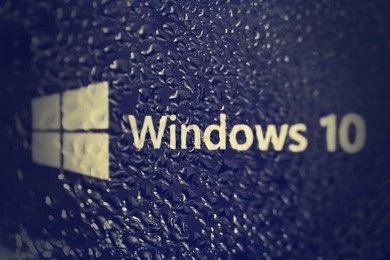
Several Windows users have reported that their desktop is unavailable after updating the Windows 10. There is no particular cause behind this issue. Mainly, this error appears when some third-party software interrupts the update. Sometimes the incomplete update can also get the user into the same error. Whenever your desktop gets into an unavailable error; don’t panic and check for all the possible solutions.
Copy and paste your desktop folder
When the desktop is not available after updating the Windows then you can try copying it. After pasting the folder to the desktop; you can easily access it. Whenever your desktop is not available; copy the default desktop.
- Go to your file explorer
- Enable the Hidden items from the view tab
- Go to the C:UsersDefault folder
- You have to copy the Desktop folder from the Default folder
- Go to C: Windows System32 Config System profile
- Paste the Desktop folder
- Restart your Windows PC
In case, you are still getting the desktop regarding errors, then seek other solutions.
Scan your Windows computer
A malware infection can also get the device into desktop issues. While updating the computer, the viruses may have corrupted some of the files and the device gets into Windows update error 0x80070422. Users should try to check for the virus infection on the computer. Go to your device and run the full system scan. If you want to flush out all malware functions then run a scan on Windows defender. Scan the Windows PC for malware infection. After removing the threats, restart your device and check for Windows desktop related errors.
Perform a clean boot
When the desktop error is appearing due to some runtime error then booting the system may help. While updating Windows PC, the system may get into some runtime and starts showing the error. When you boot the system, it fixes the runtime error.
- Open the Windows run bar
- Type MSConfig and hit the Enter
- Open the services tab
- Check the Hide Microsoft services checkbox
- Hit the Disable All
- Reboot your computer
After rebooting the system, check the desktop folder for the error.
Uninstall third-party security software
Desktop related errors after updating the system can occur due to the third-party antivirus. Windows 10 offers inbuilt security software known as Windows Defender. This tool has various security features for keeping the device secure. But users sometimes install third-party security software on the system. It starts conflicting with Defender and gets the system into error. When the device shows the desktop error the desktop error then checks for third-party security software. If you have any security software installed on the system then uninstall it. This error mainly appears with freeware. Never install freeware on Windows 10 as the Windows Defender is many times better than freeware. In case, you want more security tools then get a premium antivirus that has good customer reviews and ratings.
Try signing in local admin account
When the user has signed in to the system with Microsoft account then try signing in with a local admin account. Switching the accounts may troubleshoot the Desktop is an unavailable error.
- Go to your setting tab and hit the Accounts option
- Click on Your Info tab and select Sign in with the local account
- Type your current password
Now save all the data and then re-login your device with the local account. If the error is occurring due to a Microsoft account then switching the account will fix Desktop related issues.
Inspect for your corrupted system files
The desktop unavailable error can occur when the Windows 10 update is getting interrupted by the corrupted system files. The system files start showing errors due to malware infection or when the user makes some invalid changes on them. When the desktop is showing an error; inspect the system files on the PC. But never try to edit any system file manually. Users should run the SFC tool. You can run the sfc/scannow tool on the run bar. The tool will inspect all system files which can get into error. When the system file checker finds any corrupted system files; it will repair them immediately. After repairing the files, a desktop error will get resolved.
Try running the Windows 10 update manually
Users can face this error when the system is unable to run the Windows 10 update manually. You should try running the update manually for troubleshooting the error. When Windows 10 is showing errors after all the possible solutions then users may ask professionals for help.





