How to Read PST file in Mac Mail?
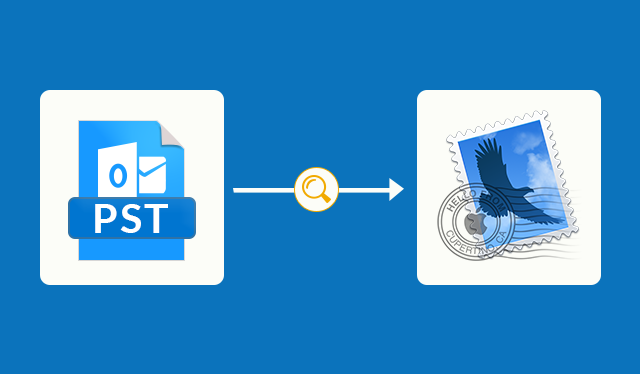
Summary: If you are finding a solution to read PST file in Mac Mail. Then, stop worrying you are on the right platform. This article will provide you with detailed info. To explore PST file in Mac Mail. Stay with us for a while.
User query:
“I’m using Mac Mail and one of my clients sent me some PST files. Because these files contain sensitive information, I require immediate access to them. Is it possible to explore PST emails in Mac Mail? If so, how can this be accomplished? I’d appreciate it if someone could propose an easy yet reliable method for accomplishing this. Any assistance would be appreciated!”
Similar to the above-mentioned query, most of the users have the same queries about the issue. It is, however, not so simple to come up with a viable solution to this dilemma. As a result, we are focusing on how to open PST file in Mac Mail. Let’s have a look at the solutions.
We are providing you both a manual as well as professional PST Export Tool to the request.
Download Now
Purchase Now
Automated Solution to View PST File in Apple Mail
The only reliable alternative is to use multi-functional software. Users can convert numerous PST files to the MBOX format, which is supported by Mac Mail, without installing MS Outlook.
It can keep track of folder structure and create separate MBOX files for each PST file. This software comes with a number of capabilities, such as the ability to export certain Outlook emails using a date filter. It also supports the conversion of the latest Outlook 2019 version.
Steps to Read PST File in Mac Mail
- Install and launch the conversion tool

- Press on the Add file option and it will upload the .pst files

- The scanning process starts. After this, you will see the preview

- Choose MBOX file from the multiple options given in the list

- Browse the desired location and tap on the Export button.
When the process of the conversion is done then, import the MBOX file to Mac Mail
- Start Mac Mail and choose file
- Go to Import Mailboxes
- Tap on Continue
- And then, upload the MBOX file created in the above Steps
- At last, Click on Continue
In this simple manner, you will be able to read PST file in Mac Mac within just a few clicks.
Additional Features of the Software
- User–Friendly GUI: the tool has user-friendly interfaces and simple conversion process procedures. You can convert with only a few simple taps.
2.Selective Files or Folders: The software allows users to convert several PST files at once or convert Outlook PST files selectively.
3.Maintains the structure of the email: PST files are email files that contain multiple properties and components, such as Subject, To, From, Signature, and so on, as well as various file attachments. Even after the conversion, all of these components and properties are fully preserved.
4.Distinct Naming Patterns: The toolkit has a number of features, one of which is the file naming choices, which includes a number of different file naming patterns
Manual Approach to Explore PST Emails in Mac Mail
This technique is very complicated to follow. Therefore, it is advisable to follow each and every step carefully to prevent yourself from any mishappening.
An Important Note: Before proceeding, take the backup of the original PST data.
Sync Outlook Email Application to Gmail using IMAP
- Open Gmail account>> setting>> Forwarding and POP/IMAP
- Select Enable IMAP
- Now, open MS Outlook and go to Navigate to file and after that Add account option.
- After that,fill your credentials.
- After the configuration is done then, create a new folder.
- Copy and drag the emails to the new folder.
- After that, login to your gmail account and start Google Takeout
- From the select data go to Mails
- From the Customize archive format select the file type, Archive type and Delivery method.
- Press the Create Archive button.
- Download the ZIP file and after the extraction procedure you will have the MBOX file.
Once the conversion is complete then, follow the above given steps to import the MBOX file to Mac Mail.
Various Situations where the software can be used:
- One of the biggest reasons to open PST file in Mac Mail by using the software is when the user does not have an Outlook application installed in the system.
- It will reduce the chance of data loss and provide its users with original emails.
- When the user has a large number of PST emails and through the manual way it will become a time consuming task. But with the software, you can perform the task within a few seconds.
In a Nutshell
When you need to read PST file in Mac Mail, you can do so immediately by the solution provided in this blog. The manual method is available to users, but it has a number of drawbacks. As a result, using the Converter which is the ultimate solution to explore PST emails in Mac Mail, is the sensible choice.
Also Read: Travelling by Mapquest Driving Directions





