How to Print EML File
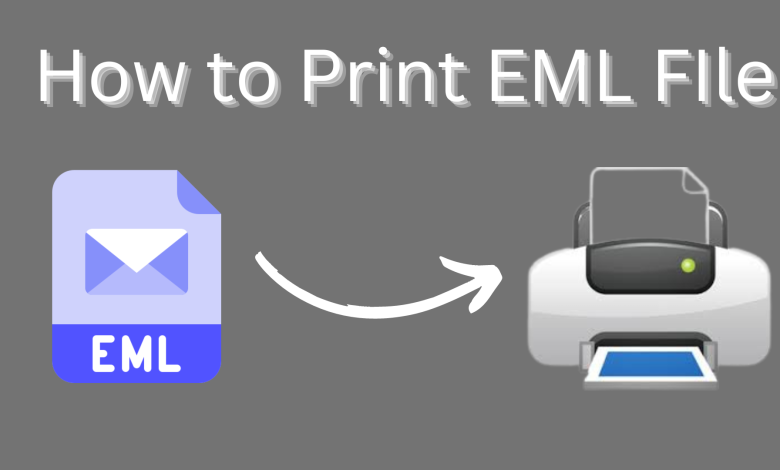
Wizarticle | In this technical article, we will cover how to print EML files. We also suggest solutions to save multiple EML files on your local system. But before moving to the solutions to this problem, let’s know about EML files and use cases for doing this.
EML files is a single email file that is supported by many email clients like Outlook Express, Thunderbird, Gmail, Apple Mail, and Opera Mail. An EML file is developed by Microsoft to transfer messages between email clients.

As we saw that many users want to print EML files, but before you print EML files, you must know how to open them. Users can easily open EML files by using an email client. When the user opens an EML file in an email client so he/she can download any attachment that is included in the file and also can view it with the appropriate formatting and images.
So, if you are one of those who are searching for a solution to print EML files with attachments without wasting time? So, after reading this blog, you can easily print EML files.
However, many of us want to print EML files as PDF (portable file format) because the PDF file format is the best file format because it retains all formatting, style, and image information from the source file. But before we discuss the methods, we will first discuss why users need to print EML files.
Why Users Need to Print EML Files?
Well, it can vary from user to user why they want to print EML files, because every user and organization have their own requirements. Still, we can say that the PDF format is a platform-independent and versatile file format due to which users want to keep their data in PDF format. The portable file format is a more highly secure file format than other file formats. It allows users to save documents by setting different levels of security. Users can share PDFs without any problems. The content will remain the same in PDF no matter which device or software the user uses. It is used everywhere, such as in court cases, forensic evidence, and legal documents.
Solutions to Print EML File
In this section, we will discuss the two solutions to print EML files as PDF file
Method 1: Convert EML to PDF by using the manual method
- Print EML to PDF using Microsoft Word
- Print EML to PDF using Mozilla Thunderbird
Method 2: Convert EML to PDF by using an Alternative Tool
We will first discuss the manual method –
#Convert EML to PDF by Using the Manual Method
In this section we will discuss free methods to print EML file
1. Print EML to PDF using Microsoft Word
Here we will print EML files into PDF files with help of Microsoft Word. Follow the given instructions to complete your task.
Step-1. You have to select the EML file which you want to print as a PDF file format.
Step-2. After that, open the EML file in word by “Right-click” on the EML file
Step-3. When you open an EML file in Word, you have to just click on the “Print” icon
Step-4. At the end, save the EML file in PDF format.
2. Print EML to PDF using Mozilla Thunderbird
Here we will print EML files into PDF files with help of Mozilla Thunderbird. Follow the given instruction to complete your task.
Step-1. You have to first install Thunderbird, if you don’t have Thunderbird on your system
Step-2. Configure your email account or you can also use the Import/Export option to import EML messages
Step-3. Then, select the EML messages folder and Right-Click
Step -4. Select “ImportExportTools” and then go to “Export All Messages in the Folder”
Step-5. Select “PDF Format” and click on the Export button.
Limitations of Manual Method
- You can convert a single EML message at a time, if you want to convert more EML messages so you have to follow the same procedure again and again.
- If we are using Microsoft Word to print an EML file, it is hard to change the EML message content size
- It is a very lengthy and time-consuming procedure, and it requires more technical knowledge
- There is also the risk of data loss
#Convert EML to PDF by Using an Alternative Tool
Well, there are many tools available to print EML files as PDFs, but the most reliable and user-friendly tool that prints EML files with attachments is the SysTools EML to PDF Converter. With the help of this tool, users can do many things because it has amazing features which attract users towards it. This software can make hard copies of your EML files in bulk. You can convert EML files to multiple formats such as PDF, MBOX, HTML, NSF, PST, and TXT. It can easily convert EML emails and attachments of EML files into PDF format. It is also capable of automatically scanning and loading all EML files from the System. Users can also use the file name options to save converted files according to their requirements, and there are many more things it can do. You can see all its features by downloading it.
Now, just follow the given steps to print the EML file as a PDF
Step-1. Download the EML to PDF Converter and install it in your system
Step-2. When you installed it, select EML files on the left side
Step-3. You can easily preview your EML files in the software panel with multiple modes
Step-4. Then, you have to click on the Export button in the menu bar after that, choose the Print option
Step-5. At the end, click on the “Export” button and now your EML files will print automatically
Conclusion:
Here we have covered the topic of how to print EML files and try to solve the problem by using the manual as well as an alternative method. Here you can see that the manual method consists few limitations which can be resolved by an alternative method. You can choose any method according to your need. But if you want to save your time and energy so we suggest you to go with alternative tool.





