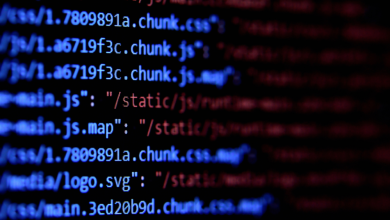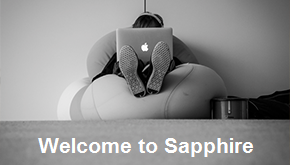How to Install an App in LG Smart TV?

Smart TVs are trying to match the competition with smartphones. Though in terms of size and mobility, they won’t be able to cope with the mobiles. But if it comes to entertainment, the bigger the visuals are, the better is your experience. And, to ensure you can witness and utilize such electronic gadgets more, Smart TVs also allow you to install third-party apps. These third-party apps do not come up with a general or in-built subscription that you have. Hence, you will need to put in some extra effort. Don’t worry; it won’t be labor-intensive. Rather you have to sit tight and follow instructions.
How can LG Smart TV allow you to install third-party streaming apps?
The software or TV application in LG Smart TVs has a webOS platform that supports compatibility and portability in your device. An LG webOS developer works on the architecture and framework that allows users like you to search for those apps. Once you select the same, these apps, according to the configuration, get installed in the application layer and are ready after you purchase the subscription, if any.
Where should you start?
The answer to your question is LG Content Store. Yes, it is. LG Content Store is an online platform that contains premium and sophisticated apps. If you want to access this store, ensure that your Smart TV has an internet connection. But where to find this so-called entertainment store? Well, reach the Home screen of your Smart TV. Once you press the Home button, you will see a series of applications on the bottom of the screen that appears as a menu. Among those options, you will see the dark violet tab with LG Content Store as a label. That’s it; you are ready to find a plethora of those applications that can give a new peak to your entertainment arena.
Exploring Apps
LG Content Store has its search engine from which you can try to look for various streaming apps. Tap on the Premium option. Next, select the Apps category coming as an option on the top of the screen by clicking on it. Once clicked, you can check and explore the installed apps at the current moment. Now, tap on the search query symbol and type the name of the app that you want to search. This search query has an AutoComplete option that starts showing some of the results to avoid filling in the entire data. Before installing that particular app, you can firstly check the information and details related to the app.
What are the general categories of apps available in the LG Content Store?
There are generally 8 categories available in the LG Content Store. But, considering the holistic front, you can segregate them into lifestyle and entertainment. However, it’s not like that you won’t be able to find apps like YouTube videos, TV shows, and movies separately. The LG Content Store has this feature which not only empowers you to do this part apart from looking for genre sections. Considering a reasonable internet speed, you will find these apps installed in your LG Smart TV database within minutes and seconds.
What points do you need to remember while exploring these entertainment apps?
Due to some important and key issues, there can come some sort of hindrance while installing these apps. Hence, if you feel like the same sense of frustration, mind yourself to go through these essential and crucial facets:
- If there is no sufficient memory to install these entertainment streaming apps. Hence, before installing the same and adding it to the system, check the amount of memory it will take after getting installed and the remaining memory present.
- Some of the categories are not coming as it depends on the service status and compliance code with that country due to which such apps didn’t get allowance and access. Hence, check out whether those apps have access in your country or not.
- If you are using a USB stick or other storage devices that are not working properly or don’t have compliance support, the installation of the app in those devices won’t be successful.
- In some instances, there may arise a situation that your Smart TV may demand software updates. These updates are somewhere necessary to add a new firmware configuration. Once added, they allow easy installation of these apps.
- There is no stable internet connection or ample speed to initiate or complete the installation process. Hence, it is better to wait for some time before the internet speed is good enough to finish the installation.
How much time does it take to install and download these apps in LG Smart TVs?
There is no rocket or supersonic science lying behind the amount of time it will take. Hope you have somewhere in your school time have studied the time and speed chapter. Just imagine that the size of these apps that you want to install is distance. Keep your internet downloading rate as the speed. Now the time will be the ratio of the former to the latter. If the former is bigger, it will take more time, whereas it will take less time if the latter is bigger. It’s called simple mathematics of numerator and denominator. However, again the essential parameter is that you must have a stable internet connection. If getting dipped to zero for a longer time, any download rate may halt the installation process. Due to this, you may have to start the entire operation again.
The installation process starts by itself after downloading is completed. It means that it is not like what happens when you install any applications on a PC where it has to be you who has to begin the installation process. It is possible because any LG webOS developer company has automated the process by detecting its operation in real-time. Hence, you don’t have to worry about any part unless a technical glitch halts everything.
Conclusion
Get ready to add a new horizon to your entertainment experience. Start watching what you always craved. Why wait anymore when you can add new feathers easily.