How to Get .eml Files into Outlook?
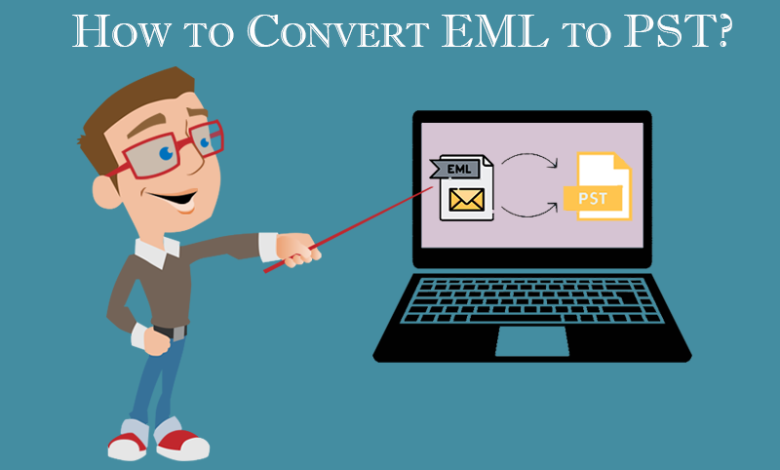
In this blog post, we show you how to get .eml files into Outlook manually and professionally. In today’s era, email conversion is a very common topic of discussion. Many EML file holders are looking for a relevant method to move EML files in Outlook all editions such as 2019, 2016, 2013, 2010, 2007 and 2003. The blog post explains both the freeway and automated way of saving EML files in batch mode to PST. Keep reading the blog till end to get complete tutorial of exporting EML files in Outlook.
Manual Method to Get EML File in Outlook
Manual approach is a free solution that helps in migrating EML files to Outlook without any cost. In this section, we shows 2 different manual methods to export EML to PST. Let’s begin with the first one!
Method 1: Export EML Files to Outlook via WLM
- Firstly, run Microsoft Outlook and Windows Live Mail on the same machine.
- In Windows Live Mail, import .eml mailbox by File menu >> Import >> Import message.
- Now again open Windows Live Mail and move curser to the File menu >> Export >> Export Message.
- In a newly opened Windows, choose Microsoft Exchange and hit NEXT button.
- A dialogue box generated that says “This will export messages from Windows Live Mail to Microsoft Outlook or Microsoft Exchange”. Press on OK button to confirm the selection.
- Now you can migrate the EML files in two ways, either migrate selected folder or all folders. Click on OK button to get EML in PST.
- After completing the export process, the dialog box pop up on your screen. Click Finish button to end the process.
Method 2: Drag and Drop Method
- Start Outlook application in your system
- Next create new folder in Outlook and give suitable name to it. Leave the folder open.
- Now navigate to the location where EML files are saved.
- Select the required EML Files and drag them to the Outlook.
- At last drop the dragged EML files in middle pane of newly created folder.
Direct Approach to Save EML in PST
If you have bulk EML mailbox data to export in Outlook then best suited solution for you is EML to PST Converter. It is professionally designed third party program specializes in migrating unlimited EML files to PST in just one time processing. The software complete the conversion process with efficiency and effectiveness. You will get guaranteed results in just few minutes without any changes in meta data and meta properties. The software accurately export EML database to Outlook all editions such as 2019, 2016, 2013, 2010, 2007 and 2003. It creates UNICODE PST file for each EML file and save them in your desirable location. You can easily open the converted PST file in Outlook without any difficulty. You can take backup of emails in Outlook in batch mode. The software provides instant solution with accuracy and integrity.
Working Steps to Get EML Files to Outlook
Go through below mentioned steps to accurately export EML mails in Outlook:
- Firstly Download EML to PST Converter and run it in your Windows operating system.
- Now use Add File option in the toolbar to add EML files in the software. Using Select File/Select Folder option you can upload required EML mailbox. Click Ok button to approve selection.
- The software successfully load all the EML data and shows list of them in left side of screen. Choose required EML files and check preview of them. After that click on Export button in toolbar.
- Select Outlook in select saving option and browse for the location to save PST file.
- Finally click on Convert button to start EML files to Outlook conversion.
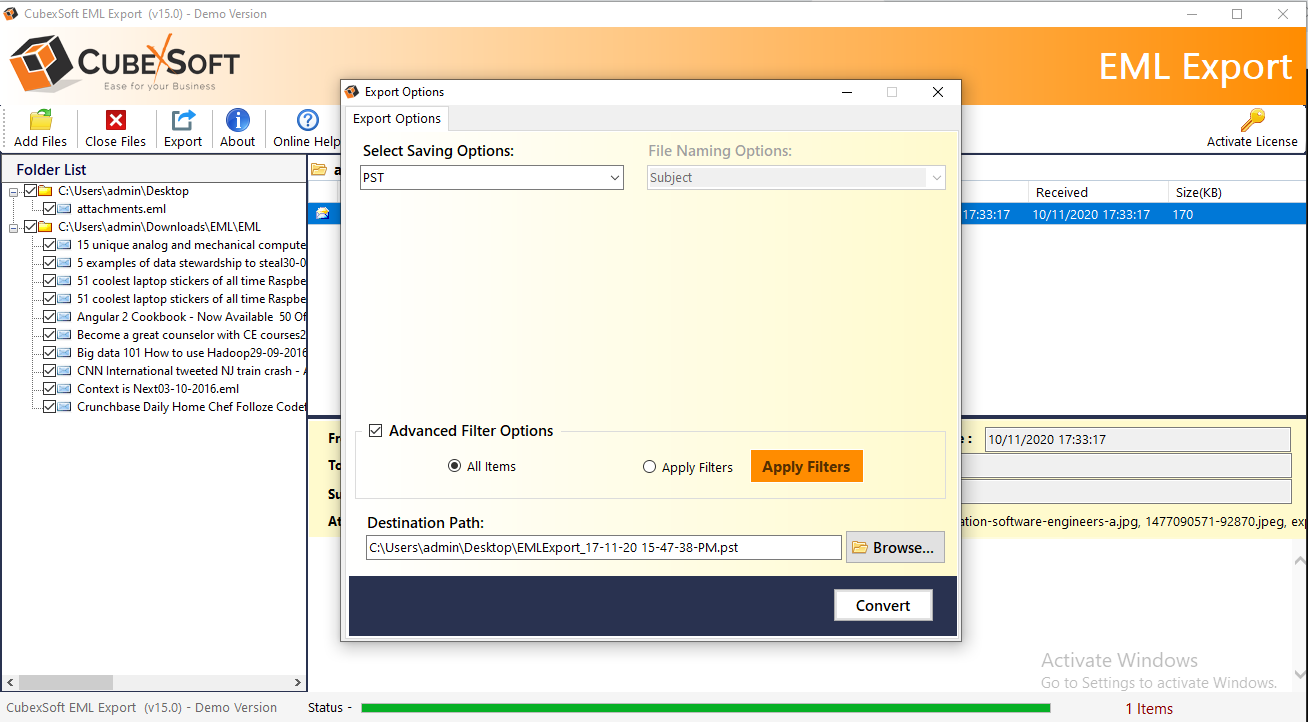
Following above mentioned steps, users get quick solution of how to get .eml files into Outlook. To get more details, download demo edition of EML Converter. The demo edition allows to get up to 25 EML files in PST format for free. Choose any of the method explained in this blog to migrate EML files in Outlook according to your requirement.
You May Also Like to Read>> https://wizarticle.com/how-to-download-outlook-email-as-attachment-in-pdf/




