How to convert Mac Outlook OLM to PST format
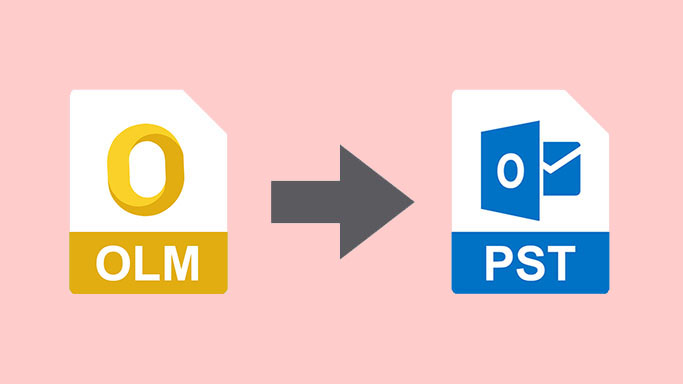
Want to convert OLM to PST? This blog will help users to convert the MAC OLM files to the Windows Outlook format with just a few clicks. Also, OLM data files cannot be opened directly in Windows Outlook, so users are looking for a manual and professional way to convert OLM to PST format.
The OLM file is the file that is supported by the Mac Outlook. Information like notes, calendars, tasks, and so on.
Reasons to Convert Mac Outlook OLM to PST
There are several reasons for a user to convert their Mac Olm files to Outlook PST format. These reasons include:
- The Mac environment is not available, or you are temporarily working in the Windows environment
- The organization will permanently switch to the Windows environment.
- To increase the wide portability of email data (because the Windows environment is widely used).
- Need to share or detect orphaned OLM files on the system and access their data
- Use Windows environment for work due to merger or acquisition of Windows environment needs to be used temporarily
Thus, a user needs to convert their Mac OLM files to Outlook PST format.
Methods of conversion
There are two methods for a user to convert their OLM files to Outlook PST format. These methods include:
Method 1: Manual method
Method 2: OLM to PST Converter
Let us now follow any of these methods.
Method 1: Manual method
Part 1: Create an IMAP account
- Open Gmail or another webmail and right-click on Settings
- In the “Settings” option select the “Transfer and POP / IMAP” tab.
- Now open the IMAP server and save the changes.
Part 2: Attach Mac account with an IMAP account
- Open the Outlook Mac application select the Tool tab and select Accounts.
- Now select an email and enter your email id, password, and other details.
- Install the IMAP server and select SSL connection and SMTP server and 465 as the port number, then right-click on the “Add Account” option.
Part 3- Convert Mac Outlook emails to an IMAP account
- Open Outlook for Mac and select the item you want to move.
- Right-click on the selected folder and from the Move option and select Copy to Folder.
- Find the name of your IMAP folder and right-click the “Copy” button.
- After that update, the IMAP folder with the Send / Receive button and all your OLM emails will be converted to the IMAP account.
Part 4- Setup the Windows Outlook with an IMAP account
- Open the Control Panel and select Email and select Email Accounts and right-click on the “New” option.
- Select Customize server settings and right-click the “Next” button.
- Select IMAP / POP settings and click Next.
- Enter your IMAP account details and incoming and outgoing server information and click More Settings.
- Click on the Advanced tab enter the 993-port number on the IMAP server and select SSL connection.
- Enter the SMTP server port number as 465 select the SSL connection and click OK.
- Now click the Next button and then click the Finish option.
These are the manual methods of converting the OLM files to Outlook PST format. Moreover, several limitations are faced by the users while following the manual method of conversion.
Limitations using the manual method
Here are some discussed limitations that a user faces while following the manual method. Let us have a look at these:
- No corresponding result was provided to the user
- A complex way to convert OLM files to Outlook PST format
- Users must rely on another tool
- No direct result provided
- Time-consuming approach
As we have seen, this process is time-consuming because it consists of multiple steps and is more likely to cause manual errors throughout the process. Moreover, very few OLM emails can be sent simultaneously with this complex procedure. Transferring large amounts of data requires more time and effort. Because the process is indirect, each stage can have loopholes that can affect the next stage. The need for different environments and installed email clients is another hurdle for users. The steps are feasible, but as mentioned above, there are many obstacles for the user. Thus, using a Convert OLM to PST on Mac tool is the best method a user can use.
Method 2: Convert Mac Outlook OLM to PST
Users must use this OLM to PST Converter for Mac tool for carrying the conversion of the OLM files to PST format. The steps can be followed easily by any user. Without any kind of hurdle, users are able to carry the conversion of the OLM files. Let us have a look at these steps:
- First, install Convert Mac Outlook OLM to PST and start the program
- Now, add the OLM files you want to convert
- Preview those files
- Add how-to save the converted OLM files
- Complete the steps by pressing the “Convert Now” button.
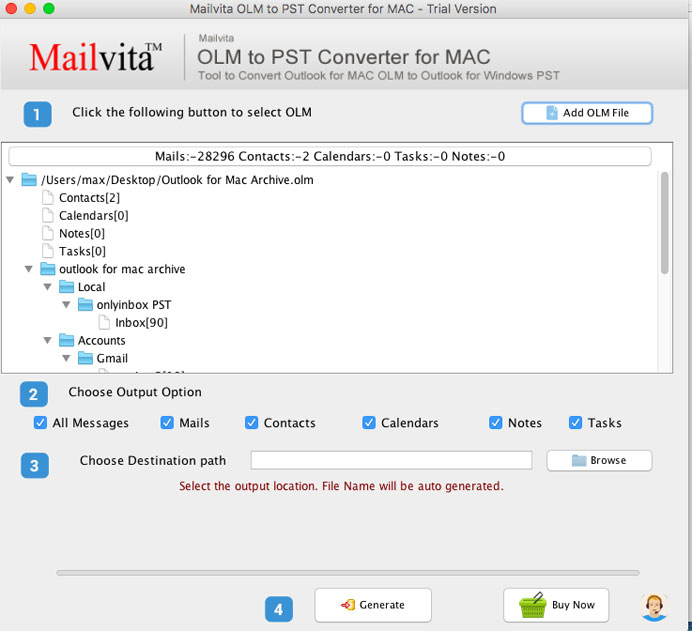
Any kind of restrictions is not faced by the users while carrying out the conversion steps.
Features of the application
We have read about the application, and now let us just see the features of the application. Below are some of the features that makes the application unique from other application. Let’s know about these features:
- Smooth conversion: – Even if the user enters a large number of files for conversion, the application converts the data smoothly. There is no kind of size restriction by the application for the users. Also, the integrity of the data is maintained by the application.
- Selected file conversion: – The application supports a smart conversion by only converting the files that are selected by the users. Therefore, the desired result is provided to the users by the application without any issue or problem.
- Proper previewing and scanning of files:- The files are well previewed and scanned before and after the conversion process. This is done so that an accurate result is provided to the users without any interruption. Users can view their selected files by the application without any hurdle.
- Accuracy: – With the high-speed conversion, the application also provides a high-accuracy rate. The result provided by the application is 100% accurate with no data loss. An error-free conversion is done by the application.
These features make the application more versatile to be used in any Windows or Mac Operating System.
Why choose this app
Users must select this advanced as:
- The application is freely available to all users
- Provides a simple and easy-to-use interface
- Can perform rapid conversion of OLM files
- Users face many obstacles
- Follow users No complicated steps to do
- Convert OLM files directly to Outlook PST format
- Supports all Mac OS and Windows OS versions
Summary
A user must select this advanced Mailvita OLM to PST Converter tool for carrying the conversion of the OLM files. If users want to know more about the app, then they must try the demo version of the tool. This demo version is provided for free for all users. A few of the OLM files can be converted using this free demo version. If users are satisfied with this demo version, then they must buy the licensed version of the app. Download the app now.





