How Do I Convert Lotus Notes Email to Outlook for Free?

Finding a way to know how do I convert Lotus Notes email to Outlook for free? But due to file format, you are stuck in a migration process and looking for a way to export HCL Notes to Outlook, then you are on the right place. Yes, here in this article we explain the best way to move multiple emails from HCL Notes to Outlook.
Once we talk about the users who want to complete this task, then there are lots of users who want to migrate the emails from HCL IBM Notes to Outlook. But, before going toward a solution first let’s understand the reasons that force users to this conversion.
Common Reasons for Migration of Lotus Notes (HCL Notes) to Outlook
- Commonly, Microsoft Outlook provides the facility to add various accounts at the same time. But in HCL Lotus Notes users cannot do this.
- HCL Notes has a very difficult GUI. But Microsoft Outlook has a very simple and easy user-friendly interface.
- Lotus Notes required high maintenance costs. But MS Outlook requires less cost.
- The best thing about Outlook is that it offers the features of offline mode to access the data offline mode. But this same feature is not available in HCL Notes.
Free Method to Export HCL Notes to Outlook PST Format
Here in this section, we are going to explain the free manual method to export NSF files to Outlook. So, if you are looking for a free migration process, then go through this session.
Now, in this method, you have to go through the two steps so in the first step we will export the Lotus Notes emails to CSV format. And in the second step, you have to import the exported CSV file to Outlook.
Step 1. Export Lotus Notes NSF File to CSV Format
- Firstly, run your IBM Notes application on the system
- Then, click on the File and go to the Export option.
- Now, select the destination path to save your CSV file.
- Select Comma Separated Value (CSV) and hit on the Save button.
Step 2. Import Exported NSF File to Outlook
- Open Microsoft Outlook email program
- Go to the File option
- Choose the Open and export option
- In Import and Export Wizard select Import from another program or file option.
- To import a File box choose the Comma Separated Values option and tap to Next button.
- Browse the exported CSV file and click Finish once the import process gets completed.
Drawbacks of Manual Method
- The free manual process is a lengthy and time taking process and also not capable to migrate multiple NSF files/folders at once.
- Required technical knowledge for non-technical users to complete the task.
- Through this method, users cannot move NSF files to a single PST directly.
Right Way to Migrate Multiple HCL Notes Email to Outlook PST Format
Well, we understand that the free method has its own set of drawbacks and limitations. And also if you are searching for a direct solution to know how do I convert Lotus Notes email to Outlook for free, then here in this section we are going to introduce you to the best and simplest solution to migrate HCL Lotus Notes to Outlook.
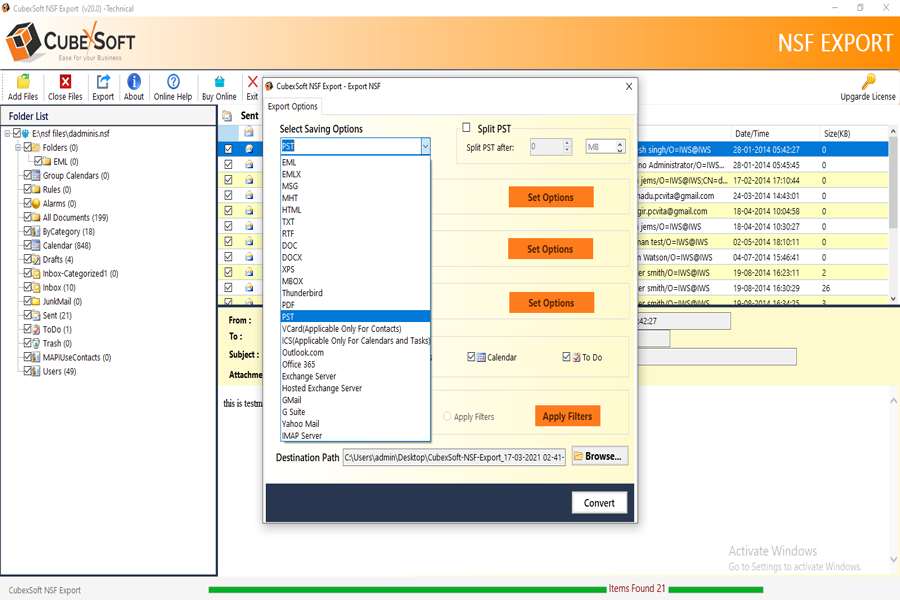
The CubexSoft NSF to PST Converter is one of the best tools, this software offers you the direct option to export Lotus Notes NSF files into Outlook PST file format. In fact, this software convert HCL Notes emails, contacts, calendars, tasks, notes, and etc. items into PST file format. Along with amazing migration functionality, this software also provides numerous advantages over other software.
Outstanding Advanced Features: CubexSoft HCL Notes to Outlook Software
- Able to move IBM Notes contacts, emails, calendars, tasks, notes, and other data to Outlook PST format.
- Option to add data files directly from the domino server for the migration process.
- Keeps all the email components like emails Internet Header, HTML Formatting, and Doclinks.
- Facility to export Canonical Name into simple SMTP format.
- Compatible with all versions of HCL Notes, Outlook, and Windows Operating systems.
Conclusion
There are various IBM Lotus Note users who want to know how do I convert Lotus Notes email to Outlook for free due to many reasons but file format compatibility issues. There is no direct option for users not able to do this conversion. So, here in this post, we have explained the best and perfect solution to complete the task successfully.
You May Also Like: Download Outlook Email as Attachments in PDF





