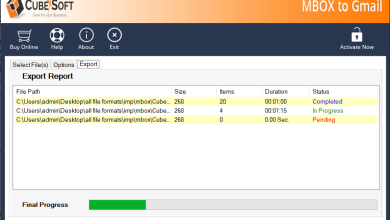Export OLM to Outlook: A Professional Solution for Mac and Windows Users
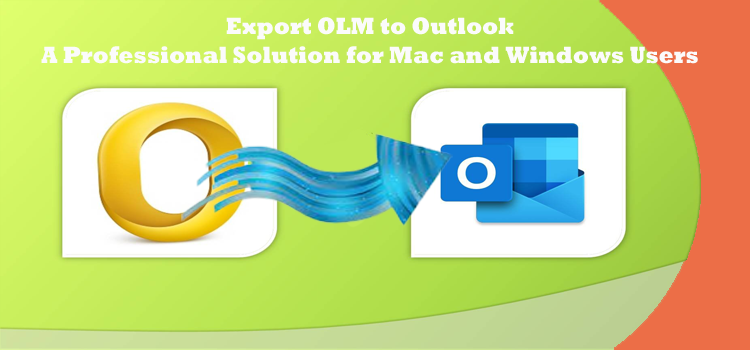
This article provides a comprehensive overview of the Outlook for Mac (OLM) data file and the Personal Storage Table (PST) data file. It explains the purpose and characteristics of both file formats, emphasizing the need for converting OLM files to PST format. Additionally, the blog introduces the concept of Export OLM to PST and outlines the reasons why users would prefer to use such a tool. It highlights the benefits of migrating and sharing Outlook for Mac data in PST format, including compatibility and accessibility advantages. Lastly, the blog concludes by introducing the Outlook for Mac to PST Converter as a reliable and user-friendly tool for converting OLM files to PST format, showcasing its various features and benefits.
What is the OLM (Outlook for Mac) Data File?
OLM stands for Outlook for Mac Data File. A format used by Microsoft Outlook for Mac to store various data items like email messages, contacts, calendars, and more. These files are exclusive to Outlook for Mac and cannot be directly imported or opened in other email clients such as Microsoft Outlook for Windows. OLM files act as containers, encompassing all the data related to an Outlook for Mac account. They are commonly employed for backup and migration purposes, enabling users to transfer their Outlook for Mac data between computers or when transitioning to a different email client.
What are the PST (Personal Storage Table) Data files?
Personal Storage Table uses the PST file format to store email messages, contacts, calendar events, and other types of data. Outlook generates PST files, which are utilized to store data locally on a user’s PC. Microsoft only uses the PST file format, which is incompatible with other email programs. For versions of Outlook before 2003, PST files are limited in size to 2 GB; for versions of Outlook after 2003, the size limit is 50 GB. In business settings, PST files are frequently used to back up and archive email data.
Read More:-
Users can use an Export OLM to PST for several reasons:
Migration to Windows: If a user is transitioning from Outlook for Mac to Outlook for Windows or any other Windows-based email client. They will need to convert their OLM files to PST format. Various email clients on the Windows platform widely support PST files.
Data Backup: Converting OLM files to PST format provides a convenient way to back up Outlook for Mac data. PST files can be easily archived, stored, and restored. When needed, ensuring the safety and preservation of essential emails, contacts, and other mailbox items.
Data Sharing: Converting OLM files to Windows Outlook format allows users to share their Outlook for Mac data with Windows users or those using different email clients. PST files can be easily import into other email clients, making it simpler to collaborate and share information across platforms.
Access to Windows Features: By converting OLM files to PST, users gain access to various features. It is a functionality offered by Outlook for Windows or other Windows-based email clients. This ensures a seamless transition and provides a consistent user experience.
Cross-Platform Compatibility: PST files are widely support across different versions of Microsoft Outlook. Converting OLM files to PST format ensures compatibility and enables users to access their Outlook for Mac data on multiple devices and applications.
Overall, using an OLM to PST converter offers users the flexibility to migrate, backup, and share their Outlook for Mac data, providing compatibility and accessibility across different platforms and email clients.
Transfer Outlook for Mac OLM file to Windows Outlook PST file without MS Outlook
Convert OLM files from Outlook for Mac to PST format for use in Windows Outlook.
Here’s a detailed explanation of the features and benefits:
User-Friendly Interface: The software has a user-friendly interface that makes it easy for users to convert OLM files to PST format without any technical knowledge.
Bulk Conversion: OLM to Outlook Converter allows you to convert multiple OLM files to PST format in a single batch. You may save time and effort using this function
Accurate Conversion: The app ensures that all the data in the OLM file is accurately convert to PST format without any loss or corruption.
Selective Conversion: With this tool, you can choose to convert only selected folders or items from the OLM file, instead of converting the entire file.
Supports Multiple Outlook Versions: The software supports all versions of Outlook for Mac and Windows, making it easy to use on different operating systems.
Preview Option: You can preview the OLM file items before converting them to PST format, allowing you to verify the data that you want to convert.
Maintains Data Integrity: Migrate OLM to PST to ensure that the data in the OLM file is convert to PST format without any loss of data or corruption.
Compatible: The tool is compatible with all Mac and Windows OS versions. Saves Converted Files to Desired
Location: Save OLM to PST lets you choose the location. Where you want to save the converted PST file make it easy. You to access the file when you need it.
Technical Support: It gives the best and offers excellent technical support to its users, ensuring that any issues or queries are deciding promptly.
Overall, OLM to PST Converter for Mac is an excellent tool for anyone looking to migrate their data from Outlook for Mac to PST. The software has several advanced features that make the conversion process quick, easy, and accurate.
In conclusion
OLM files are specific to Outlook for Mac and store email data. While PST files are use by Microsoft Outlook for Windows to store email messages and other data. format is necessary for migration, data backup, and data sharing between different platforms and email clients. OLM to PST Converter tool by this app offers a user-friendly interface, batch conversion, preview option, etc. Compatibility with Mac and Windows OS, customizable file-saving location, and reliable technical support. This tool simplifies the process of converting OLM files to PST. A seamless transition and accessibility to Outlook data in Windows Outlook.