Delete doordash customer account
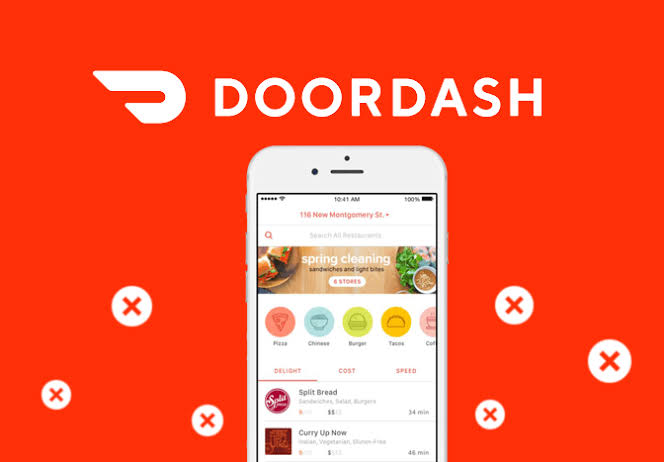
Deleting a doordash account is simple and easy now. There is no wonder if any one android mobile has more food delivery applications. Online food delivery applications are competing to present themselves best in this fast-moving world. Almost all hotels around the cities have their own online food delivery platforms.
People staying away from home to do their jobs outdoors have all been dependent on these platforms for years. As the years pass, the number of online food delivery platforms are multiplying. But installing and using these applications is quite handy for common people. Though the installation and register process is in simple steps, it is difficult to delete a customer account and avoid getting email letters.
The doordash account is one of the most widely used applications across the continent. Like any other process, it is easy to register for a doordash account. But many customers complain that deleting and deregister doordash accounts is not easy.
The pandemic has taught us a lot. Do you agree? We are independent nowadays, self-cooking, self-cleaning are part of our lives. Even a person with zero cooking knowledge can cook by following YouTube tutorials, including me. Now we may not require these online food delivery applications anymore. So, let’s clean up our mobile phone to make space for something else and for improved performance. Follow below steps to help yourself deleting the doordash customer account. Not only doordash accounts, follow similar steps to delete any mobile applications.
Steps to delete doordash customer account
Remember that credentials to login doordash account through mobile application or web browser are the same. Here bullet steps to delete doordash account through both mobile application and web browser are given.
- Open any browser and browse for doordash account and login to your account
- Open menu option in the landing page at the left corner
- From the collapsible menu choose account
- Now choose manage account option from the sub options available
- Click on Delete account in the next steps
- Confirm the verification code sent to your registered mobile number and click on verify.
- As a last step click on continue to finish the account deletion process.
- That all your doordash account is deleted.
If you are not sure on how to do this process, you may request the doordash customer service support and raise a request to delete the account. For more details on how to raise requests, follow below steps.
- Now in the same web browser reopen the doordash account and login and click on customer support option.
- This customer support page may need some of your details like name, phone number and email address to provide all the details.
- Now, from the dropdown menu of category, click on Account option.
- Choose the subcategory and choose None from this.
- Provide some description in the description column to delete the doordash account and click on submit button to finish this process.
After submitting this request to delete doordash account you will get a confirmation update from doordash customer representative. Once they give you confirmation, the account is deleted permanently.
Cancel doordash subscription
Cancel from Mobile
- Open doordash application from mobile phone.
- Find out account icon from the app.
- Click on MangeDashPass option
- As a final step read the instructions carefully and choose end subscription option
Cancel from browser
- Browse doordash and login to this account
- Choose collapsible menu option on the right corner of the landing page
- Select DashPass option from the menu.
- Click on EndSubscription option and confirm the cancellation of your account
Choose either of the options delete doordash account and cancel doordash account. I think any of these options are fine if you wish to get rid of the doordash account.
Delete personal information from Doordash account
As a security measure, delete your saved cards from the account. You can delete your card details saved in this account in simple steps mentioned as below.
- Login to your doordash account from mobile phone
- Go to account option and select Payments cards option
- Just swipe left to delete card details and confirm as a last step
Conclusion
These are simple steps to download a doordash account from your PC or mobile phone. Call to doordash customer support for any unresolved queries. Keep track of any incidents created by the support representative to resolve the issue until your issue is resolved. Deleting a doordash account from your phone can permanently delete your account. If you still see any subscription emails from the doordash account. Scroll down to the bottom of the email subscription and select the unsubscribe option or reply stop to that email. You can follow the similar steps to delete any application from your phone permanently.
Hope the article is helpful to delete doordash accounts, cancel doordash accounts, and delete personal information from the application. Reply below for any PC application related queries.




