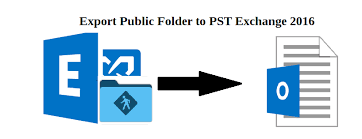Common Office 365 issues you should know about

Summary: In this article, we’ll go through some of the most common office 365 issues and also explain solutions to fix them. When working with Office 365, having fixes for potential Office 365 difficulties is helpful today, and this blog post covers common Office 365 issues, Office 365 troubleshooting, and potential methods to identify and fix Office 365 known issues.
However, you can also transfer emails from Outlook 365 to Gmail if you are facing these types of issues for a long time. As Gmail is one of the most safe and secure places to store emails with free storage space.
Introduction to Office 365:
Microsoft 365 has established a strong place in the industry as a collaboration and productivity platform because of its outstanding features and functionalities. This cloud Office 365 platform is also incredibly data secure. It enables users to save and update enterprise-level data, as well as communicate and interact with others using powerful collaboration tools and apps, regardless of their geographical location.
Since its inception in 2011, Microsoft 365 has consistently inspired organizations to migrate to the cloud. Microsoft 365 is still lacking in some areas, despite offering multiple subscription plans, inexpensive pricing, and a suite of tools that allow users to interact and work. Many Microsoft 365 users encounter certain frequent issues while using the software.
When using any application, including Office 365, you may run into problems. Not all problems are caused by software bugs that haven’t been fixed. On the client side, several issues can be resolved. If you have an issue with Office 365 that can only be resolved by the vendor, Microsoft will deliver an update as soon as feasible to address any known issues. However, the chances of an Office 365 downtime owing to a Microsoft fault are little to none. Is Office 365 unavailable? What is the procedure for logging into an Office 365 account?
6 Common Office 365 issues with their Solutions
Office 365, on the other hand, has some drawbacks. Here are some of the most typical Office 365 issues that users have when using the service. You can evaluate them to see if they’re deal-breakers before committing to Office 365.
1. Problems with Microsoft 365 sign-in
When users are unable to sign in to the Microsoft 365 portal, there are two possible causes: the password is incorrect, or the service that handles log-ins is unsupportive. Don’t be concerned! This is a simple error to remedy. Microsoft 365 Home and Personal licenses, as most of you are aware, are tied to your Microsoft account. As a result, your Microsoft 365 ID and password must be the same as those used for your Microsoft 3655 account. Make sure you’re inputting your account’s credentials correctly.
2. Microsoft 365 synchronization issues
Let us first define the Microsoft 365 synchronization issue. When you open any of the Microsoft 365 applications, such as Word, Excel, or PowerPoint, recently added files should appear in every application when you open them, but if they don’t, Microsoft 365 has synchronization issues. While this isn’t as common with the desktop version, mobile users are frequently confronted with this issue. In such circumstances, you should close the programs and reopen it right away.
3. Migrating to Microsoft 365 is not simple
While all other known concerns with Office 365 may be readily remedied, migrating to Microsoft 365 is one of the worst nightmares for users. Users confront numerous challenges while migrating to or from Microsoft 365, including:
- Migrating various sorts of data, including Exchange, SharePoint, OneDrive, and IMAP.
- Manual migration procedures are difficult to implement.
- Migration necessitates the use of technical professionals.
- Selective migration is required.
- When it comes to evaluating migration time and feasibility, ambiguity is a problem.
- Looking for a competent specialist tool for Office 365 Migration
4. Obtaining assistance is difficult
When we purchase a service or plan, we expect the seller to provide complete technical assistance. Users of Microsoft 365, on the other hand, do not receive the help they desire. We don’t mean that Microsoft doesn’t help, but it doesn’t make it easy for any support system to handle all of the requests. So, if you have a question about Microsoft 365, you’ll have to wait a few days for a satisfactory answer.
The only other option is to seek assistance from a third-party IT support service provider or to employ a third-party technology to resolve your issues.
5. Bandwidth demand
High bandwidth demand for Microsoft 365 is frequently the most difficult issue for users to deal with. When working online with Microsoft 365, customers require enough bandwidth to sustain their workflow, especially when handling a large number of files in OneDrive. Contacting your internet provider and requesting greater bandwidth plans is one technique to get out of this problem.
6. Microsoft Office 365 isn’t entirely cloud-based
Although most of you know Microsoft 365 as a 100 percent cloud-based platform, some Microsoft 365 products, such as MS Access and Publisher, are not cloud-based. It’s now up to you whether you use desktop or cloud Office apps, depending on your bandwidth. Because organizations with limited bandwidth will be forced to use Office programs on their desktops.
Final Thoughts
Undoubtedly, Office 365 is a valuable platform for businesses, but users may encounter some issues while using it. Some of the most well-known Office 365 difficulties are discussed above. As a result, it’s critical to comprehend the most common Office 365 issues and how to resolve them. We attempted to highlight the most typical issues encountered by Office 365 customers in this article, as well as provided some dependable professional solutions.
Read Also: Best Ways to Import PST Files into Office 365 Mailbox