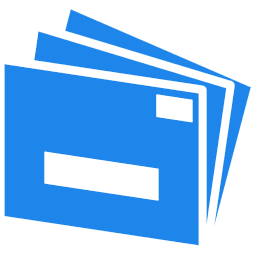Overview: Today in this blog, we will discuss the most common error of the users “unable to open Windows Live Mail. We will describe the manual and the professional solution to view EML files with attachment.
Download Now
Purchase Now
Windows Live Mail is an old email client. It is the successor to Windows mail in Windows vista, which was the successor to Outlook Express in Windows XP and Windows 98.
WLM has many technical issues such as inconstant email exchange, deleted emails, hacking, metadata etc. However, many users choose to use it as an email client for exchanging and storing reliable information because it is compatible with all windows OS versions.
In the upcoming section, we will elaborate the reasons behind WLM that cannot open an email issue.
Common Reasons :
- Corruption issue: When the file is corrupted and damaged this leads to the issue of being unable to view Windows Live Mail.
- Malware infection or virus attack : When this occurs that also restricts the users to open WLM emails.
- Incomplete installation: When there is incomplete installation of Windows Live Mail software download process.
- Today WLM is an outdated email application and the user has EML files.
Manually Fix Unable to Open Windows Live Mail Emails Issue
The WLM cannot access email error solved by the manual solution described below:
Important Note: It is advisable to save all the emails and contacts of Windows Live Mail before further proceeding.
- Firstly, press Windows + R and type AppWiz.cpl
- After that, click OK
- Choose Windows Essential 2012/ Windows Live Essentials
- Following this, click Uninstall, Change or Remove
- Press Remove one or more Windows Essentials programs
- Next, tick Windows Live Mail
- Now, click Uninstall
- Download and install the latest version of Windows Live Mail.
View Windows Live Mail Emails Using the Advanced Software
While performing the manual steps users need to save all the Windows Live emails in a safe and secure platform. This is the reason we do not suggest you use the manual approach. This method also requires technical knowledge. A naive person faces difficulty to do the job.
The EML viewer software has an easy to use interface. A person with zero or little technical skill can easily perform the task without any issue.
Therefore, we advise you to use the software to open the inaccessible emails and then into the desired file format. Using this wizard, users can also view WLM emails.
In the next, we will explain you the step by step working of the software to solve the error of being unable to open Windows Live Mail emails.
Working Steps to View Windows Live Emails Using the Software
- Download and install the tool on your system and launch it
- Browse the EML file that you want to view
- Here in this step, one can view EML emails along with its attachments.
These are the simple steps by which you can easily view Windows Live Mails along with its attachments.
Note: If you want to print emails and convert EML to portable file format, then upgrade the utility. By doing this, you can save and print the emails by using EML to PDF converter.
Some Interesting Features of the Software
- Read EML Files: This software is used to display emails to analyze them without any complexity. And the best part, it provides services for free.
- Supports Windows OS: This utility is fully compatible with all Windows editions, Windows 11, 10, 8, 7.
- User-friendly Interface: It has an easy-to-use interface. Users can work on the tool without facing any problems and open Windows Live Mail.
- Option to Switch Preview Modes: Users can easily switch from the default vertical to horizontal mode. This feature will help the users to read EML files comfortably.
- Supports EML File of any Email Client: The EML File created by Apple Mail, Thunderbird, Outlook Express, and others are supported by this tool.
- Investigate Header Properties: The foremost purpose of programming this software is to help forensic investigators in finding evidence from the suspicious EML files.
Observational Verdict
This complete guide has full details of what you need to know about being unable to open Windows Live Mail emails. And also we have provided you with the best tool to solve the problem. We have clearly explained to you the main benefits of using this tool. And in this blog, we tried to resolve the user’s query.
Frequently Asked Questions
Q1 Can I open EML file format without any email client using this utility?
Ans. Yes of course, you can open and view EML files using this extraordinary wizard.
Q2. How many EML files can be viewed at a time through this wizard?
Ans. There are no limitations, you can browse a number of .eml files at once.
Q3. Is there any size limit mentioned in this tool?
Ans. No, not at all there is no size restriction of EML file size.
Also Read: How to Style Your Small Hoop Earrings