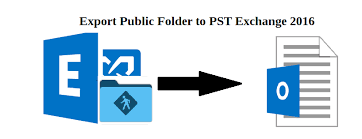Here, in this blog, we will explain the complete solution to export Public folder mailbox to PST format. A lot of solutions are available on the Internet. But still, there is difficult for users in finding a perfect solution to carry out the needed results. Today, we will explain two solutions. One is the free manual solution, and the other one is a professional solution to carry out quick and instant results and makes the task effortless.
There are multiple users on the Internet who are using the Exchange servers for their professional use. It basically stores the data in the EDB format which contains both public folders and private mailboxes. The Exchange public folder mailbox stores the entire database of different groups within the same organizations and manages the data in a well-organized manner.
There is not much need to export the public folder mailbox to PST. But still, it is necessary for users to store their entire data as a backup in PST format. And if some issue occurs in the future such as some attacks, threats, or corruption issues.
Manual Way to Export Public Folder Mailbox to PST
In the manual solution, we will directly take the help of the Outlook account and we need to configure our Exchange account first. For detailed information, follow the below-mentioned steps:
- Open Outlook in your system. Go to File Menu.
- Choose Import / Export >> Open & Export.
- Go to the “Export to a File” option and Next.
- Select Outlook Data File (.pst) from the given options.
- Then, from the given folder, choose the public folder that you want to export.
- After that, get the exported PST file in the path.
Instant Solution to Export Public Folder to PST Exchange 2010 / 2013
The above-mentioned solution is easy to use but there may be some loss of data. Here, we will suggest you use Trusted EDB to PST Converter, it is one of the perfect solutions that allows exporting public folder mailbox in bulk quantity. Also, the utility also supports all EDB files and users can export multiple files without imposing any size limitations. Using this tool, users can easily carry out the entire public folder mailbox and other data items to a PST file with no loss of data.
It also possesses multiple advanced features such as the Quick Search option to locate a particular email item from the bulk of data. There is also an Advanced Scan option to recover some databases from corruption issues. Any user from any kind of background can easily use this software without the need for much technical knowledge. It also provides a flexible GUI and carries out the tasks faster.
Note: For offline EDB files, you can Use EDB Converter and easily convert the data into PDF, PST, MSG, HTML, MBOX, and EML. You can easily convert an unlimited number of files without any kind of loss of data.
After performing a few steps, the software will automatically generate the final export report and gives the exchange of exported data in the PST format.
Step-By-Step Guide to Export Public Folder Mailbox to PST
-
- Install and run the mentioned utility in your existing Windows system.
-
- Select “Add File” option >> load offline .edb files there >> Add.
-
- You can be able to see the entire preview of the data on the screen in different view modes. Select the needed public folder mailbox .edb files from there.
-
- Then, select PST as the Export Type option. Enter the destination location where you want to store exported data.
- Click on the Export button and in just a few minutes, get the exported resultant message on the software screen.
Hence, in just a few steps, it is possible for users to export the public folder to PST Exchange 2003 / 2010 / 2013, and others. Go to the destination location and see the exported PST data there.
Features of Given Software
- Provides flexible GUI that can be operated by all Internet users without the need for any kind of technical guidance.
- Export the entire mailbox data including emails, attachments, contacts, calendars, and other data items into the PST format.
- Users can easily view the files in 9+ different view modes like content view, raw message, hex view, email headers, properties view, and others.
- Supports all types of offline EDB files whether they are orphaned, corrupted, or damaged.
- It creates a UNICODE PST File that is supported by all the versions of Outlook and its latest editions.
- Once uploading the data on the panel, it provides an option to choose the selective number of files or data items to export into PST.
- Retains the email meta properties and other email attributes such as emails, attachments, contacts, calendars and other data items with 100% accuracy.
- The date Filter option has the ability to carry out emails of a particular duration.
- Advanced Filter option to locate the data using different filter options such as email headers, file name, file size, and others.
- While exporting the Public folder mailbox, the entire data will be maintained, and also the hierarchy of all files and folders managed properly.
- It can easily work on all the previous as well as the latest versions of Windows OS. Versions such as Windows 11, 10, 8, 8.1, and all other 32-bit and 64-bit Windows OS.
Also Read: Convert OLM Files to Apple Mail
Trial Version
The EDB to PST Converter provides a trial version to the users that can easily export 25 items from each folder at once. And, if you want to export an unlimited number of data, then it is better to continue with the Licensed version.
Final Wrap-Up
Therefore, just wanted to say that there are a lot of users on the Internet who cannot be able to use the Powershell command to export the data. But using the above-mentioned solutions, users can easily export the public folder mailbox to PST properly. From the two ways, I recommend you to continue with the second solution for quick results with 100% accuracy. The professional solution will give you better results without wasting much time and effort.