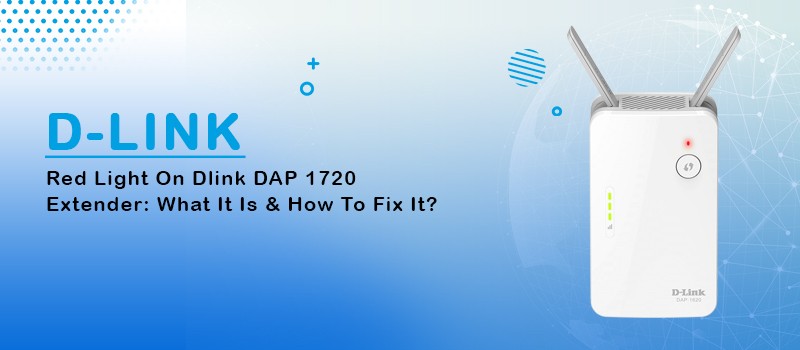Are you facing issues regarding the D’Link’s DAP 1720 extender and wish to get rid of its issue? If yes, the blog will serve you easily and get you over this so that you can build up the range of your internet with comfort. Buying the extender is not enough, despite it, you need to have an understanding of installation and troubleshooting of it too. Let’s understand further about the product to fix it in a better way.
What is the Dlink DAP 1720 Extender?
It’s a wireless extender that is dual-band gigabit-based. The beauty of this extender lies in the range’s expansion of the Wi-Fi connection. It gives you a reliable network and can increase the range for the 2.4 GHz and 5 GHz of speed. Running the 4K videos and your favorite streaming apps won’t be a problem. Just enjoy the seamless internet in every corner of the home using this extender. The extender can give you a speed of 1750 Mbps and comes with the smart signal indicator that will stimulate you to search for the appropriate location of your Wi-Fi coverage throughout your home. The extender has a setup wizard that will easily guide you to do the setup in an easy way.
Easy Way to Do the Setup of the DAP 1720 Extender
Installing the DAP will be smooth to work with and can give you high coverage in any corner of the office/home. You just have to run the internet and the extender will work smoothly. Here are some points that you require doing the installation of the extender.
- First, Unbox your D Link’s extender from the box that it comes with and verify whether it has the components like an antenna, Ethernet cable, power cord, etc or not. If it has, then you have bought a genuine product else return it.
- Now it’s time to hold the antenna from the bottom and push it to the slots.
- Plug the extender into the power circuit. The extender will be plugged closer with the Wi-Fi router. Be sure that you put the extender and the router in the same room so the wires can be attached successfully and the connection is made.
- It’s time to push the power button for turning on the Dlink extender.
- Press the WPS button of the AC1750 Wi-Fi Range Extender DAP-1720 for about fifteen seconds.
- Now press on the WPS button of the Wi-Fi router you are controlling for about two minutes.
- Wait till the current extender flashing the power indicator button turns to green color. This will show to you that the device is up and running.
- When you do these steps, things will be accomplished quickly and the extender setup is done.
How to Get the Login Page of the D-Link DAP 1720?
The device is powerful and comes with external antennas that will give you the improved Wi-Fi performance and coverage you constantly required. The extender can work with any router and internet service provider to get you the maximum speed. These are the steps that you need to follow to log in the page:
- The initial step involves tightly connecting the computer to the DLink extender network name.
- Now it’s turn to run web browsers like Mozilla, Apple Safari, Opera Mini, and more on a computer.
- It’s a chance to put the link Dlinkap.local in the browser and tap on entering.
- Now you will see the login page of the DLink extender.
- You will see the two important fields like the username and the password.
- Once you put the default username and password in, it’s point to hit enter.
Take the Extender Router Services with Us!
Hope you know the login and installation of the AC1750 Wi-Fi Range Extender DAP-1720 using the guide. However, there will be some individuals who would demand a one-on-one conversation with the qualified specialist who can help you install the extender on the web. If you want to take services from him/her, you can contact us at our toll-free support number given on our site and we are ready to help you out regarding the situation.
We will get you the right assistance that you always required, like from the installation to the troubleshooting of the extender. Our services will genuinely be to the point and conclude every query of yours. Just visit the website once and resolve the error or setup issue you always desired. Now, gone are the days when you have to visit a technician in person, but with us, you can take the remote support with ease.
Website : https://wizarticle.com/