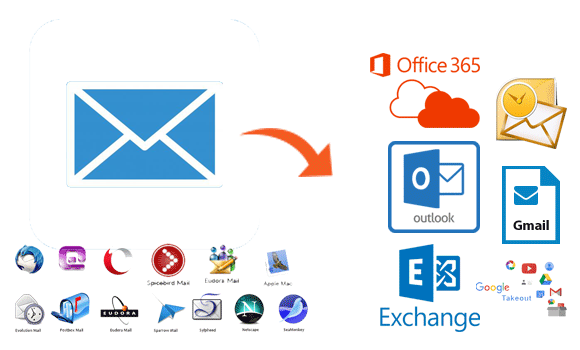MS Outlook is the most popular email client all around the World. This email application is famous for its advanced functionality and ability to manage email data.
To get your email data in this perfect email client, you need to follow the steps of the file conversion method. MBOX file format can be extracted from various email clients such as Mac Mail, Mozilla Thunderbird, Eudora, Kmail, SeaMonkey, and so on.
In this blog, I am going to share with you the best tool the CubexSoft MBOX to Outlook Converter. This amazing software allows users to convert their email data into PST file format which is the primary email file extension of the MS Outlook application.
Reasons to Convert MBOX to Outlook PST:
There are various reasons for which users want to convert MBOX email files into PST and want to view their email data into MS Outlook application. Here are some common reasons:
- MS Outlook provides better options and helpful features to their users to manage their email activity.
- Outlook PST file is secure than the MBOX file extension, most of the users want to save their email data in any secured file extension.
- MS Outlook provides better security to your email data than any other email client.
Procedure to Move MBOX Files in MS Outlook
-
Convert MBOX to PST
- Download and start the MBOX to Outlook Converter on Windows OS.
- Select those MBOX files which you want to view in MS Outlook app.
- Click the Export tab and select the PST file format from the output list.
- Utilize the related option and choose the destination path.
- Click the Convert option and wait for the completion of this process.
After these steps, your complete MBOX data will be saved into PST file format along with all elements of email files. Now you can follow the steps to save these converted files into MS Outlook application.
-
Uploading of Converted Emails in MS Outlook
- Click the File tab and then, Open & Export.
- Select the Import/Export option.
- Choose the Import from another program or file option and then, from the next screen select Outlook Data File (.pst).
- Now, Browse PST file from which you want to import email data.
- Click the Next tab and wait for the completion of this process. After that, click the Finish tab.
Free Way to Export MBOX to Outlook PST
If you desired to convert your MBOX files into PST file format for free, then you can try the free version of this amazing MBOX Converter solution. This edition is also capable to convert some MBOX files immediately. You can operate its features and option to check the steps and procedure of this software.
The software is capable to maintain the structural elements of your email data just like the licensed edition, so you never need to worry about your important email files.
Top Alternatives for MBOX to PST File Conversion
- PCVARE MBOX to PST Converter
This software provides multiple output options through which you can easily save your MBXO email files into various output options including Outlook PST file. This tool allow users to convert all MBOX files instantly with complete accuracy. Users can operate this advanced utility on ay Windows OS including Windows 11.
- SoftWeak MBOX to PST Tool
The tool is famous for its single screen functionality, you just need to follow few steps of this tool and your MBOX files will be saved into PST file format with all details of email files.
The advanced software that allow users to migrate complete MBOX email database within a single processing way. This converter tool allow users to utilize the filtration options through which any user can save their email data in PST with only required files.
Read Also: Lotus Notes Email to Outlook