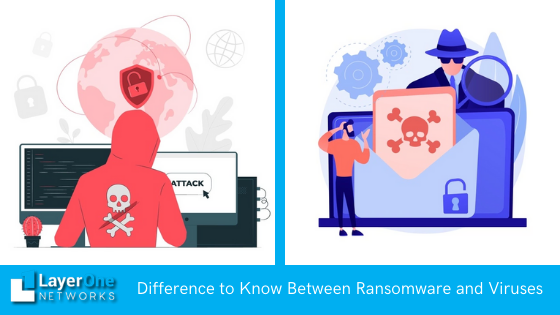When researching website security, you come across terms like a virus, malware, and ransomware. The terms are used interchangeably, but the reality is that they are quite different from one another. Viruses and ransomware pose a significant threat to your security. They can harm your computer, delete all your files and cost you a lot of money.
But the question arises here, if they do the same thing, what is the difference? Is there any solution? What is more dangerous: ransomware vs. malware viruses. Let’s differentiate it.
What is ransomware?
Ransomware is malicious software that can be immersed in a computer or a cloud environment. It is designed to stop you from accessing the files in your system until you pay a ransom to its creator.
In this, a hacker can completely lock your system and disable you from accessing the files in it. It will threaten you to leak sensitive information on a public platform. They demand ransom to unlock your device that ranges from hundred to thousand dollars.
Ransomware using the practice of cryptography that encrypts the system and makes it inaccessible.
How does it affect your system?
The usual manner is to spread ransomware through spam messages. You will get tricked into clicking an infected attachment or an infected link, or a pop-up advertisement. Once you do that, your system is held till you pay the ransom.
Advertisements appear on your screen every time you visit a page and cover that part you are trying to view. There are several methods of attacks like the vulnerability of servers that gain unauthorized access to an organization’s network. With a security service in Corpus Christi, you can secure your data and protect it from any unexpected attacks.
Ransomware in Action:
WannaCry was the most devastating ransomware attack in history. It has attacked over 200,000 devices that include bank networks and law agencies. The estimated damage cost is $8 billion (USD).
What is a virus?
Viruses are evil-minded programs that spread from one device to another through infected files and websites. Once exposed to a virus, it will install itself and run to the system without your knowledge. As a result, viruses have the potential to damage the files and disturb your device’s performance.
How do viruses affect the system?
Viruses first enter into a computer and start duplicating, and second, it doesn’t work until the trigger starts the malicious code. It means that the virus must run to execute. It is designed so that it can easily bypass antivirus software or any other advanced level defense.
Nowadays, hackers use a polymorphic technique to hide their presence. It uses code and changes itself each time it runs with encryption keys and makes the virus unrecognizable. It can bypass detection techniques and harm your system. When you partner with an IT consultant service, they have data security in place that doesn’t allow any malicious files to infect your system.
Viruses in Action:
One of the most costly infections to date is the ILOVEYOU virus. It includes attachments that seem to be a love letter, and millions of people become a part of it. In damage, the approximate cost is $15 billion (USD).
Comparing ransomware and viruses
| RANSOMWARE | VIRUSES |
| Ransomware is a type of malware that uses crypto virology techniques to block access to files. It isn’t allowed to enter until the ransom is paid. | A virus is malware that is competent enough to duplicate the files themselves. As a result, it can corrupt the system and eradicate the data. |
| Ransomware can spread through phishing emails that contain malicious links or attachments. | Viruses can spread through computer programs, data files of the data storage they get attached to. They will appear to be harmless, but actually, they damage the system. |
| Ransomware can present itself in several ways to block data access for money. | They are known to spread themselves once they start to execute. So they don’t necessarily involve a ransom. |
| Two main types of ransomware are there: CRYPTO and LOCKER. | Two main types of viruses are there: NONRESIDENT and RESIDENT. |
| You can protect your system and sensitive information only by paying ransom to the hackers. | You can protect the system by installing antivirus software.
|
Top 3 Myths and Facts of Ransomware
1. Myth: You will get back your data if you pay the ransom.
Fact: As per the reports, 50% of victims who have paid the ransom never regain access to their files. If you get an attack, we advise you to consult the security service at Corpus Christi and take help by not paying the ransom.
2. Myth: Ransomware does not attack individuals; it only attacks businesses.
Fact: Ransomware doesn’t do partiality. Business and individuals both can be a victim of ransomware attacks.
3. Myth: Disaster backup recovery service will always restore your data.
Fact: We recommend regular backups, but if your data is being held to ransom, it may not help you. If you manage to back up your data, you are at the risk of re-installing the ransomware too.
Top 3 Myths and Facts of Virus
1. Myth: Apple devices can’t get affected by viruses.
Fact: It is a popular myth. The virus programmers refine their codes that can infect all the systems, and Apple devices aren’t immune.
2. Myth: From trusted sources, you can always open email attachments.
Fact: A trusted person like a friend or colleague who sent you an email could be infected. Hackers hack your contact list and send out an email with an infected attachment most of the time. So if you are not expecting an email from someone or if something seems suspicious, it’s best to avoid opening email attachments.
3. Myth: Firewalls will protect you against viruses.
Fact: No doubt, they are a great defense but do not always protect your device from viruses. Many infections pass fire, and some can even disable them.
Wrapping up:
It’s time to protect your crucial devices! The best way is to use advanced anti-malware technology that scans your computer. Other devices such as malicious files will remove any infected file to protect your system. Here at an IT consulting firm, the security service in Corpus Christi will regularly assess the security status of your IT environment. They identify the gaps without installing anything. Just make sure you use up-to-date software.